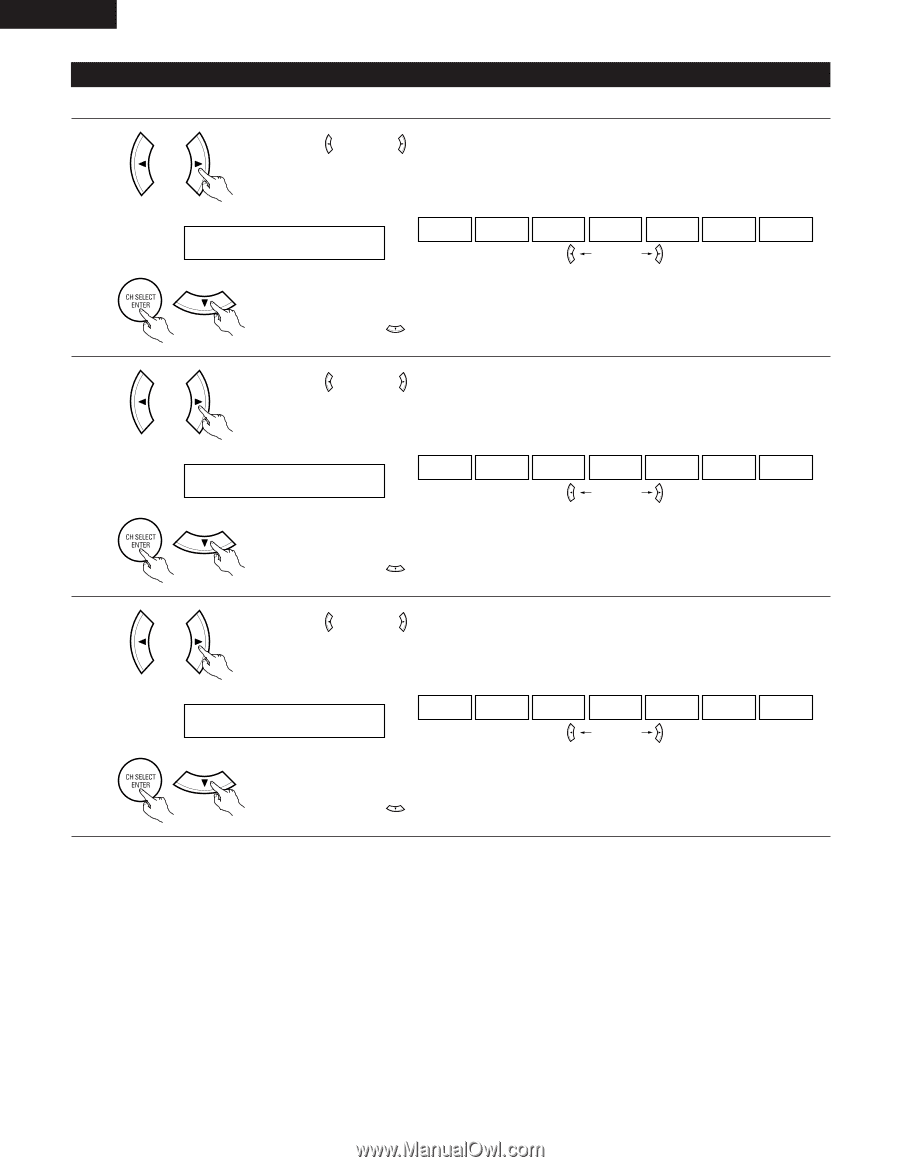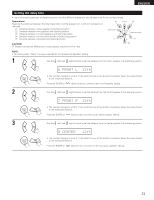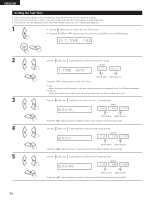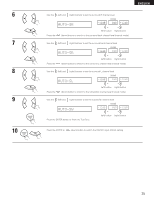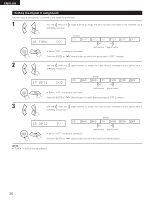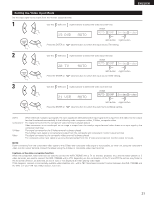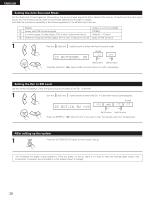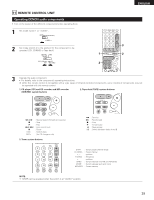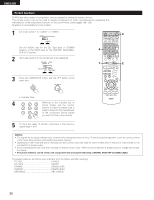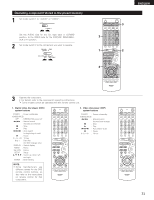Denon AVR-1705 Owners Manual - Page 26
Setting the Digital In assignment - optical input
 |
View all Denon AVR-1705 manuals
Add to My Manuals
Save this manual to your list of manuals |
Page 26 highlights
ENGLISH Setting the Digital In assignment Input the type of components connected to the digital input terminals. 1 Use the (left) and (right) buttons to assign the input function connected to the COAXIAL input (COAXIAL) terminal. 16 COAX CD (Initial) CD AUX DVD TV VCR CDR • Select "OFF" if nothing is connected. (left) button (right) button Press the ENTER or (down) button to switch the optical input 1 (OPT 1) setting. OFF 2 Use the (left) and (right) buttons to assign the input function connected to the optical input 1 (OPTICAL 1) terminal. 17 OPT1 DVD (Initial) CD AUX DVD TV VCR CDR • Select "OFF" if nothing is connected. (left) button (right) button Press the ENTER or (down) button to switch the optical input 2 (OPT 2) setting. OFF 3 Use the (left) and (right) buttons to assign the input function connected to the optical input 2 (OPTICAL 2) terminal. 18 OPT2 TV (Initial) CD AUX DVD TV VCR CDR • Select "OFF" if nothing is connected. (left) button (right) button Press the ENTER or (down) button to switch the Video Input Mode setting. OFF NOTE: • TUNER, V. AUX cannot be selected. 26