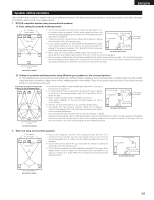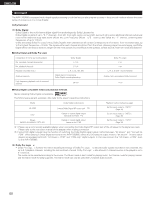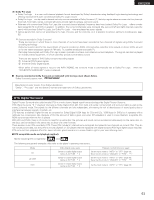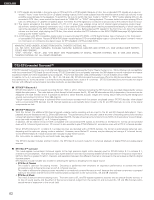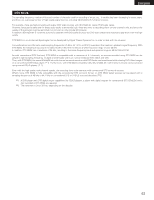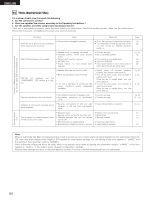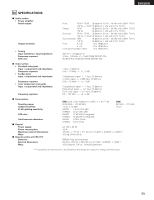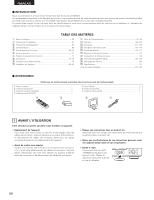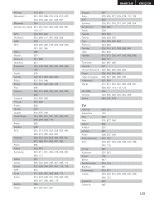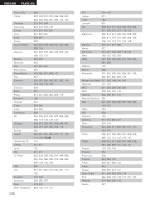Denon AVR-1705 Owners Manual - Page 64
Troubleshooting
 |
View all Denon AVR-1705 manuals
Add to My Manuals
Save this manual to your list of manuals |
Page 64 highlights
ENGLISH 19 TROUBLESHOOTING If a problem should arise,first check the following. 1. Are the connections correct ? 2. Have you operated the receiver according to the Operating Instructions ? 3. Are the speakers and other components operating property ? If this unit is not operating properly, check the items listed in the table below. Should the problem persist, there may be a malfunction. Disconnect the power immediately and contact your store of purchase. Common problems arising when listening to the CD, records, tapes, and FM broadcasts, etc. Symptom Cause Measures Page DISPLAY not lit and sound not produced when power switch set to on. • Power cord not plugged in securely. • Check the insertion of the power cord plug. 10 • Turn the power off with the remote control 34 unit after turning the POWER operation switch on. DISPLAY lit but sound not produced. • Speaker cords not securely connected. • Improper position of the audio function button. • Volume control set to minimum. • MUTING is on. • Digital signals not input Digital input selected. • Connect securely. • Set to a suitable position. • Turn volume up to suitable level. • Switch off MUTING. • Input digital signals or select input jacks to which digital signals are being input. 15, 16 35 36 37 36 DISPLAY not displayed and the "ON/STANDBY" LED flashes at a high rate • Speaker terminals are short-circuited. • Block the ventilation holes of the set. • The unit is operating at continuous high power conditions and/or inadequate ventilation. • Switch power off, connect speakers properly, then switch power back on. • Turn off the set's power, then ventilate it well to cool it down. Once the set is cooled down, turn the power back on. • Turn off the set's power, then ventilate it well to cool it down. Once the set is cooled down, turn the power back on. 15, 16 4, 16 4, 16 Sound produced only from one channel. • Incomplete connection of speaker cords. • Incomplete connection of input/output cords. • Connect securely. • Connect securely. 15, 16 10 ~ 16 Positions of instruments reversed during stereo playback. • Reverse connections of left and right speakers or left and right input/output cords. • Check left and right connections. 10, 15 • Batteries dead. • Replace with new batteries. 17 • Remote control unit too far from this unit. • Move closer. 17 This unit does not operate properly when • Obstacle between this unit and remote • Remove obstacle. 17 remote control unit is used. control unit. • Different button is being pressed. • Press the proper button. - • < and > ends of battery inserted in reverse. • Insert batteries properly. 17 Remote control unit. Note: When a subwoofer has been connected and the virtual surround function is being used, the signal played from the subwoofer channel is LFE only (only when playing Dolby Digital or DTS signals) for initial factory settings (i.e., the setting of the front speaker is "LARGE" and the setting of the subwoofer mode is "NORM"). When subwoofer effects are felt to be weak, while in the system setup mode try setting the subwoofer mode to "+MAIN", or the front speaker to "SMALL" in the system setup "Speaker Configuration" settings. Making these settings will result in the low-frequency sounds of the front channel being played from the subwoofer. 64