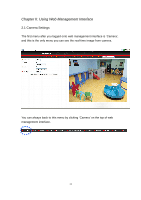Edimax IC-3005 Manual - Page 19
Install ActiveX
 |
View all Edimax IC-3005 manuals
Add to My Manuals
Save this manual to your list of manuals |
Page 19 highlights
1.7.1 Install ActiveX Most of browsers support Microsoft ActiveX, but if ActiveX is not present on your computer, you need to install it before you can use this Internet camera. If you see this message when you log onto IP camera, please click the link to download ActiveX: Press „Run‟ to download ActiveX installation package: Press „Run‟ to install ActiveX: 19

19
1.7.1 Install ActiveX
Most of browsers support Microsoft ActiveX, but if ActiveX is not present on
your computer, you need to install it before you can use this Internet camera.
If you see this message when you log onto IP camera, please click the link to
download ActiveX:
Press
„
Run
‟
to download ActiveX installation package:
Press
„
Run
‟
to install ActiveX: