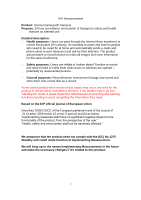4
Table of Contents
Chapter I: Familiar with your Internet IP Camera
.............................................
6
1.1 Package Contents
..............................................................................
6
1.2 Basic Introduction
...............................................................................
7
1.3 Product Highlights
...............................................................................
8
1.4 Familiar with Key Components
...........................................................
9
1.5 Camera Installation
...........................................................................
11
1.6 Locate the IP Address of this IP Camera………………………………12
1.7 Log Onto Web Management Interface
..............................................
16
1.7.1 Install ActiveX……………………………………………………..19
Chapter II: Using Web Management Interface
...............................................
22
2.1 Camera Settings
...............................................................................
22
2.1.1 About
......................................................................................
25
2.2 LAN Settings
.....................................................................................
26
2.2.1 IP Address
..............................................................................
26
2.2.2 RTSP…………………………………….…………………………28
2.2.3 PPPoE……………………………………………………………..29
2.2.4 Dynamic DNS
.........................................................................
30
2.2.5 UPnP
......................................................................................
31
2.2.5 LoginFree
...............................................................................
33
2.3 WLAN Parameters
............................................................................
34
2.4 Video
................................................................................................
40
2.4.1 Dual Mode
..............................................................................
41
2.4.2 MPEG4
...................................................................................
42
2.4.3 MJPEG
...................................................................................
43
2.5 Email & FTP
......................................................................................
44
2.5.1 Email Settings
.........................................................................
45
2.5.2 FTP Settings
...........................................................................
47
2.6 Motion Detection
...............................................................................
49
2.6.1 Basic Settings…………………………………………….……….49
2.6.2 Setup
Motion Detection Regions………………………………..51
2.7 Schedule
...........................................................................................
53
2.8 System
..............................................................................................
55
2.8.1 Camera Information
................................................................
56
2.8.2 Date / Time Setting
.................................................................
57
2.8.3 Utilities
....................................................................................
58
2.9 Status
...............................................................................................
60