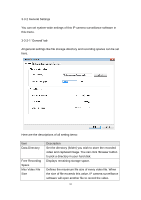Edimax IC-3005 Manual - Page 82
Cycle Recording
 |
View all Edimax IC-3005 manuals
Add to My Manuals
Save this manual to your list of manuals |
Page 82 highlights
Scan Time Cycle Recording Define the time period to pause between every camera switch when you activate „Scan‟ function. You can decide the behavior when hard disk space is full: OK Cancel Disable: Do not overwrite recorded video files. Enable: Overwrite recorded video files. Save settings in this tab. Discard all settings in this tab. 82

82
Scan Time
Define the time period to pause between every camera
switch when you activate „Scan‟ function
.
Cycle Recording
You can decide the behavior when hard disk space is full:
Disable: Do not overwrite recorded video files.
Enable: Overwrite recorded video files.
OK
Save settings in this tab.
Cancel
Discard all settings in this tab.