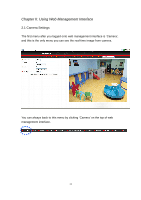Edimax IC-3005 Manual - Page 25
and the version information will appear
 |
View all Edimax IC-3005 manuals
Add to My Manuals
Save this manual to your list of manuals |
Page 25 highlights
2.1.1 About This function will provide you with the version number of current IP camera plugin, which is useful when you need online support. To see version information, right-click on the image. A pop-up menu will appear: Select „About‟ and the version information will appear: 25

25
2.1.1 About
This function will provide you with the version number of current IP
camera plugin, which is useful when you need online support.
To see version information, right-click on the image. A pop-up menu will appear:
Select
„
About
‟
and the version information will appear: