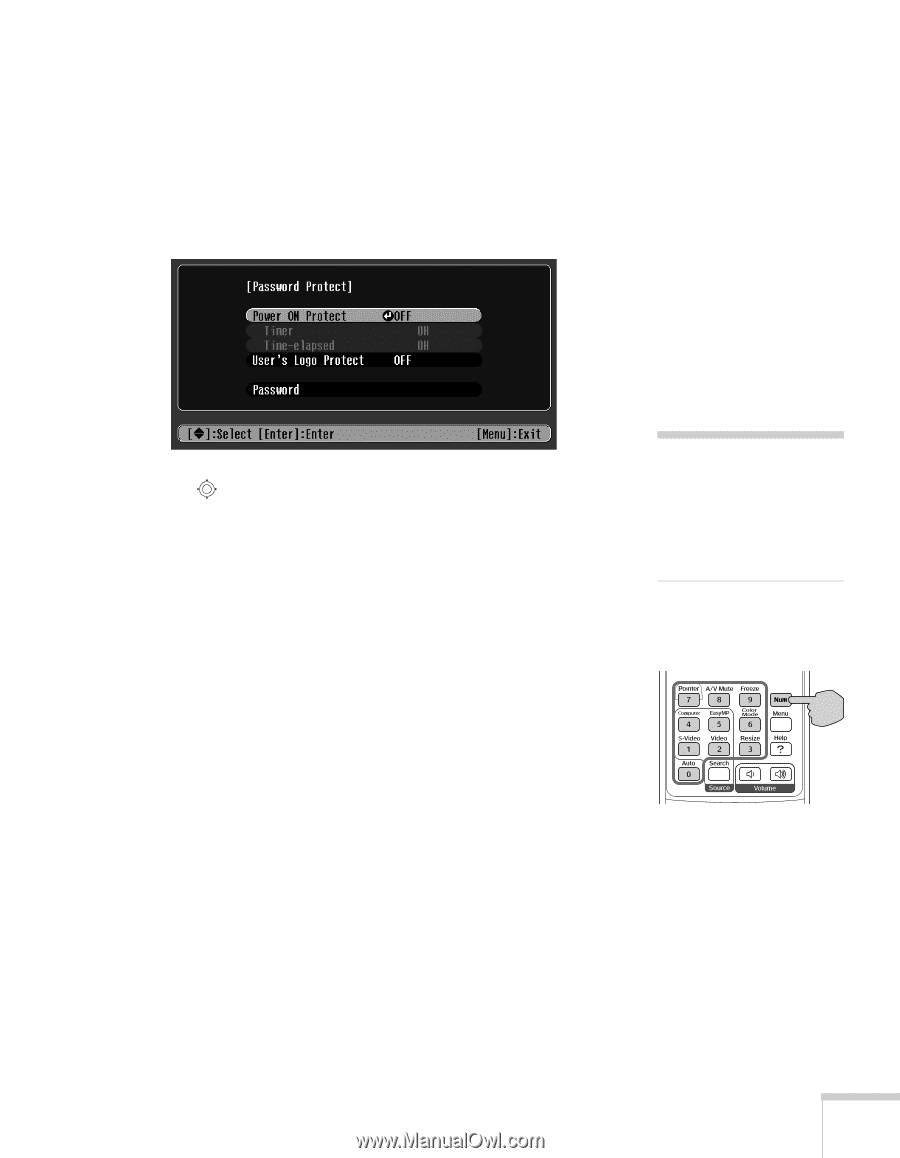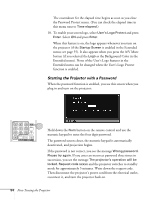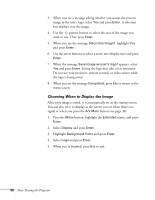Epson 740c User's Guide - Page 53
caution, button to exit the screen.
 |
UPC - 010343851214
View all Epson 740c manuals
Add to My Manuals
Save this manual to your list of manuals |
Page 53 highlights
The default setting for the Password Protect function is OFF. Follow these steps to turn password protection on: 1. Press the Freeze button on the remote control for about five seconds. You see this screen: 2. Use the pointer button to set Power ON Protect to ON. Then press Enter. 3. Press Esc. 4. Select Password and press Enter. 5. When you see a message asking if you want to change the password, select Yes and press Enter. 6. Hold down the Num button on the remote control and use the numeric keypad to enter a four digit password. (The default setting is 0000.) 7. When you see a confirmation message, reenter the password. Then press the Menu button to exit the screen. 8. Press the Num button on the remote control to deactivate the numeric keypad. 9. If you want to disable the password temporarily, select Timer and press Enter. Then hold down the Num button while you use the numeric keypad to enter the number of hours (from 0 to 9999) that you want the password feature disabled. If you want the projector to request the password every time it is turned on, set the timer to 0H. caution If you lose the remote control, you will not be able to enter the password. Keep the remote control in a safe place at all times. Fine-Tuning the Projector 53