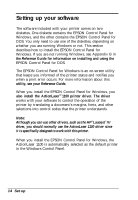Epson ActionLaser 1100 User Setup Information - Page 12
the paper guides do not press the paper too tightly.
 |
View all Epson ActionLaser 1100 manuals
Add to My Manuals
Save this manual to your list of manuals |
Page 12 highlights
7. Insert the paper stack (up to 100 sheets) between the paper guides of the paper tray. 8. Slide the paper guides against the paper stack. Make sure the paper guides do not press the paper too tightly. Setup 9
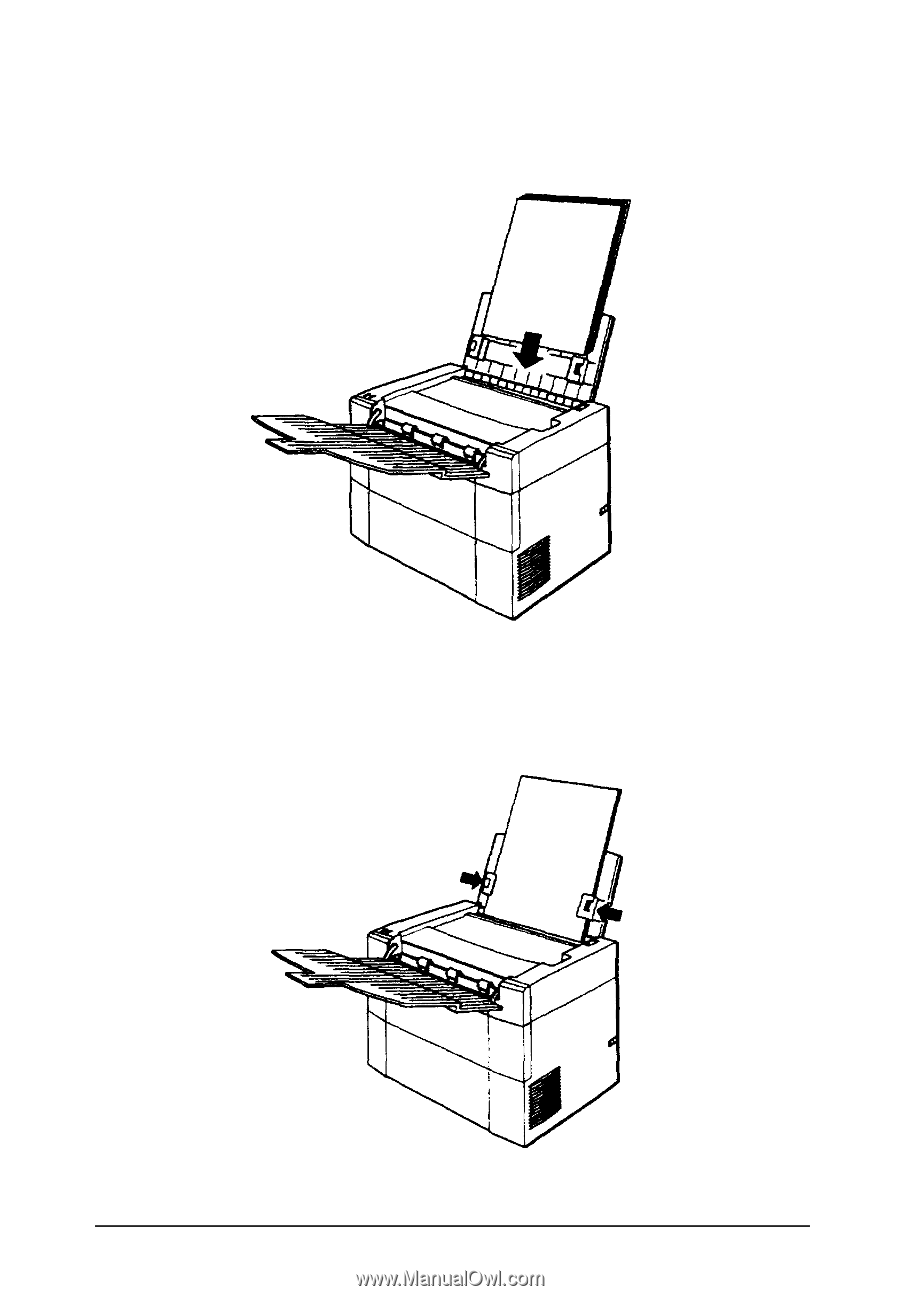
7.
Insert the paper stack (up to 100 sheets) between the paper
guides of the paper tray.
8.
Slide the paper guides against the paper stack. Make sure
the paper guides do not press the paper too tightly.
Setup
9