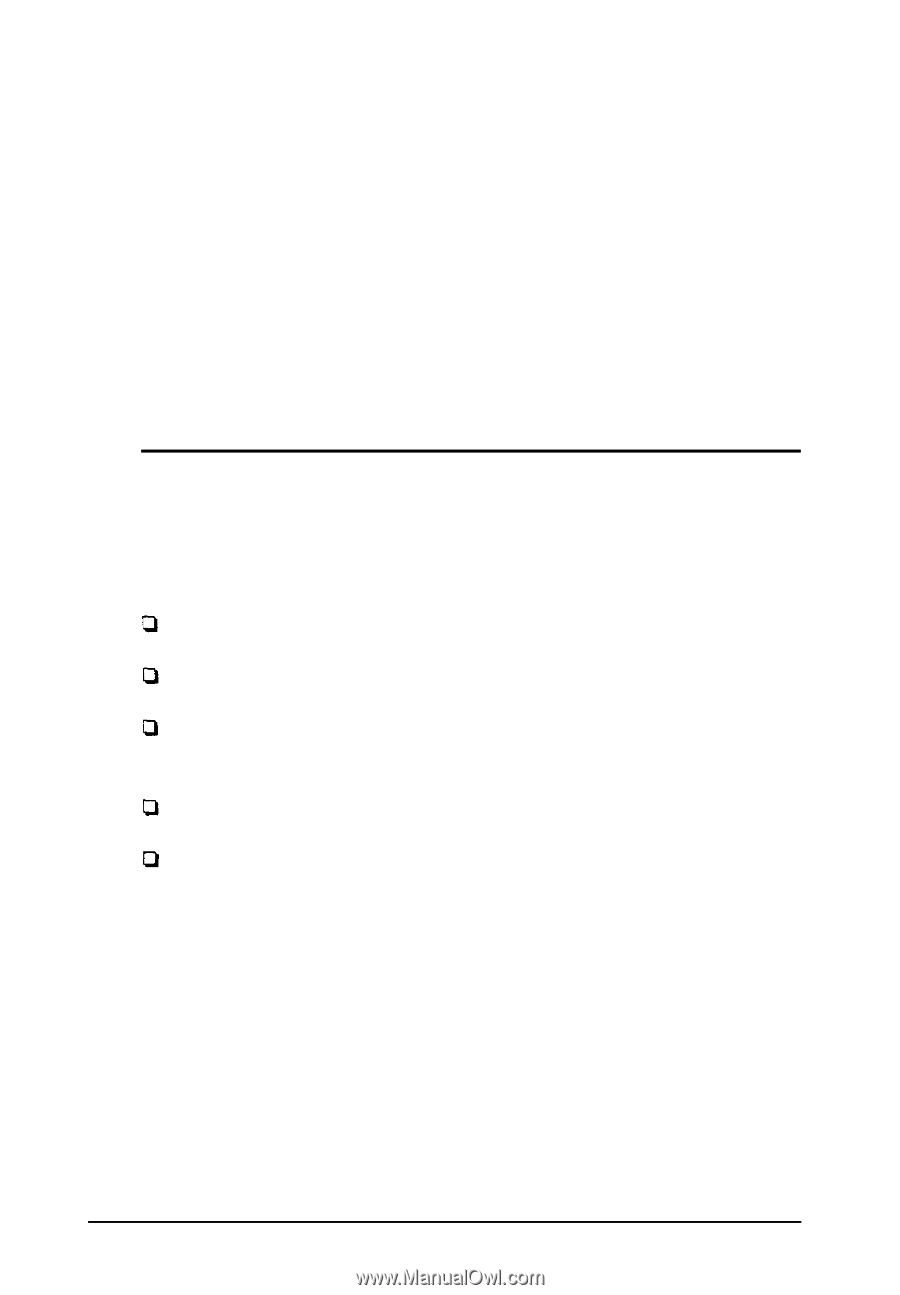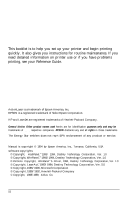Epson ActionLaser 1100 User Setup Information - Page 4
SETUP, System requirements
 |
View all Epson ActionLaser 1100 manuals
Add to My Manuals
Save this manual to your list of manuals |
Page 4 highlights
Setup This guide is designed to help you install your printer and set up the software as quickly as possible in a Microsoft® Windows"' environment. If you are not running Windows, use procedures 1 through 8 in this guide to set up the printer. Then see Appendix B in your Reference Guide for information on how to install and use the EPSON® Control Panel for DOS. 1 System requirements To use the printer and the software included with the printer, you need the following: A 386-based or higher IBM® PC or compatible MS-DOS® 3.3 or higher Microsoft Windows 3.1 (not required if you install the EPSON Control Panel for DOS) 4MB of RAM installed on the computer 1.3MB of hard disk space To connect the printer to your computer, you also need to obtain a shielded parallel interface cable. Setup 1