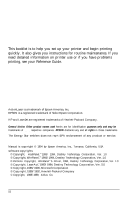Epson ActionLaser 1100 User Setup Information - Page 3
CONTENTS, Setup
 |
View all Epson ActionLaser 1100 manuals
Add to My Manuals
Save this manual to your list of manuals |
Page 3 highlights
Contents Setup 1 System requirements 1 2 Unpacking 2 3 Installing the toner cartridge 3 4 Loading paper 7 5 Attaching the power cord 11 6 Testing the printer 12 7 Connecting the printer to the computer 12 8 Testing the computer-to-printer connection 13 9 Setting up your software 14 Using Energy Wisely 16 Maintenance Replacing the Toner Cartridge 17 Clearing Feed Jams 21 Clearing Paper Jams 21 iii
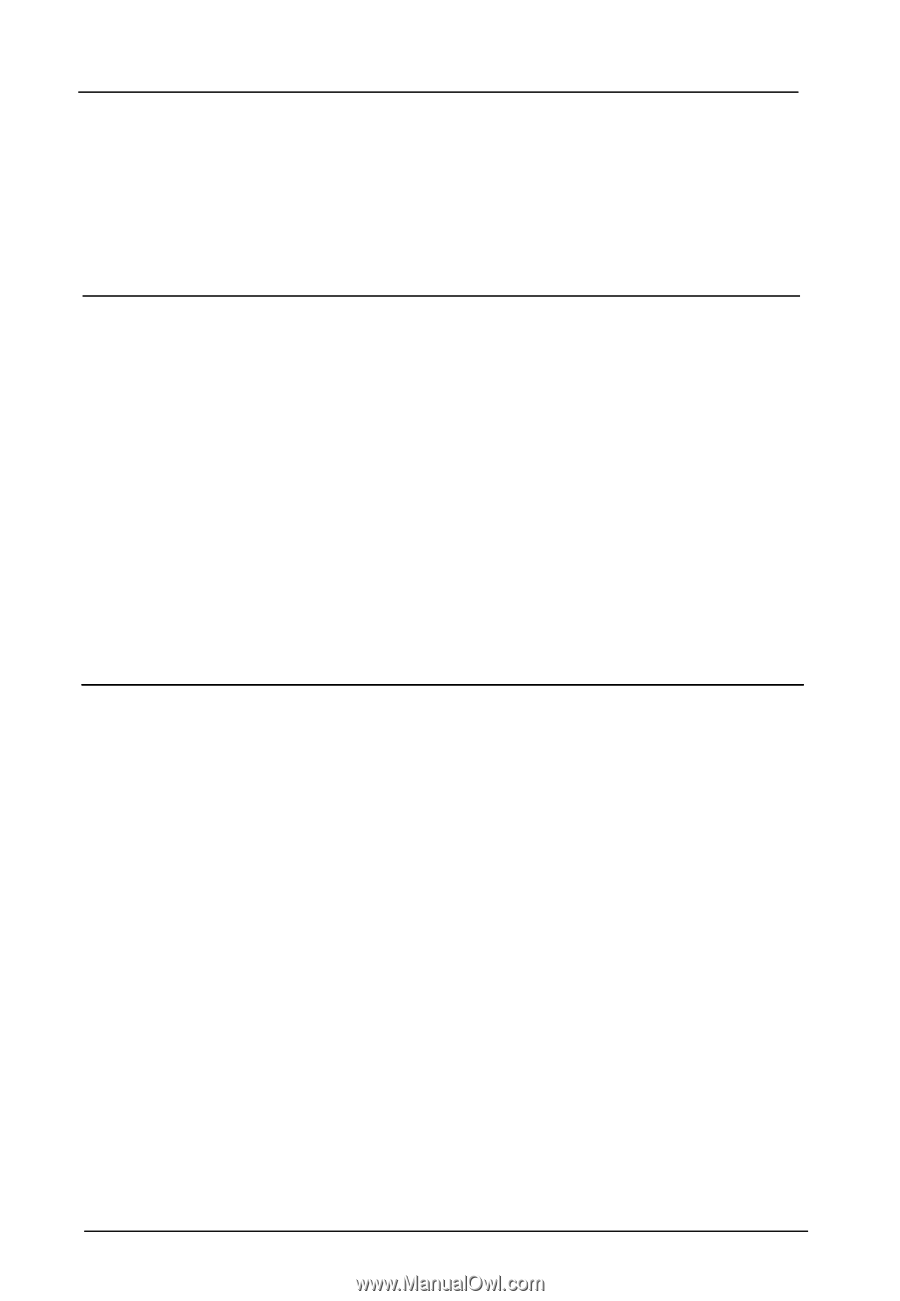
Contents
Setup
1 System requirements
.......................
1
2 Unpacking
.............................
2
3
Installing the toner cartridge
..................
3
4 Loading paper
...........................
7
5 Attaching the power cord
....................
11
6 Testing the printer
........................
12
7 Connecting the printer to the computer
............
12
8 Testing the computer-to-printer connection
.........
13
9 Setting up your software
....................
14
Using Energy Wisely
........................
16
Maintenance
Replacing the Toner Cartridge
...................
17
Clearing Feed Jams
.........................
21
Clearing Paper Jams
.........................
21
iii