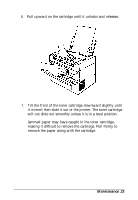Epson ActionLaser 1100 User Setup Information - Page 26
making it difficult to remove the cartridge. Pull firmly
 |
View all Epson ActionLaser 1100 manuals
Add to My Manuals
Save this manual to your list of manuals |
Page 26 highlights
6. Pull upward on the cartridge until it unlocks and releases. 7. Tilt the front of the toner cartridge downward slightly until it is level; then slide it out of the printer. The toner cartridge will not slide out smoothly unless it is in a level position. Jammed paper may have caught in the toner cartridge, making it difficult to remove the cartridge. Pull firmly to remove the paper along with the cartridge. Maintenance 23
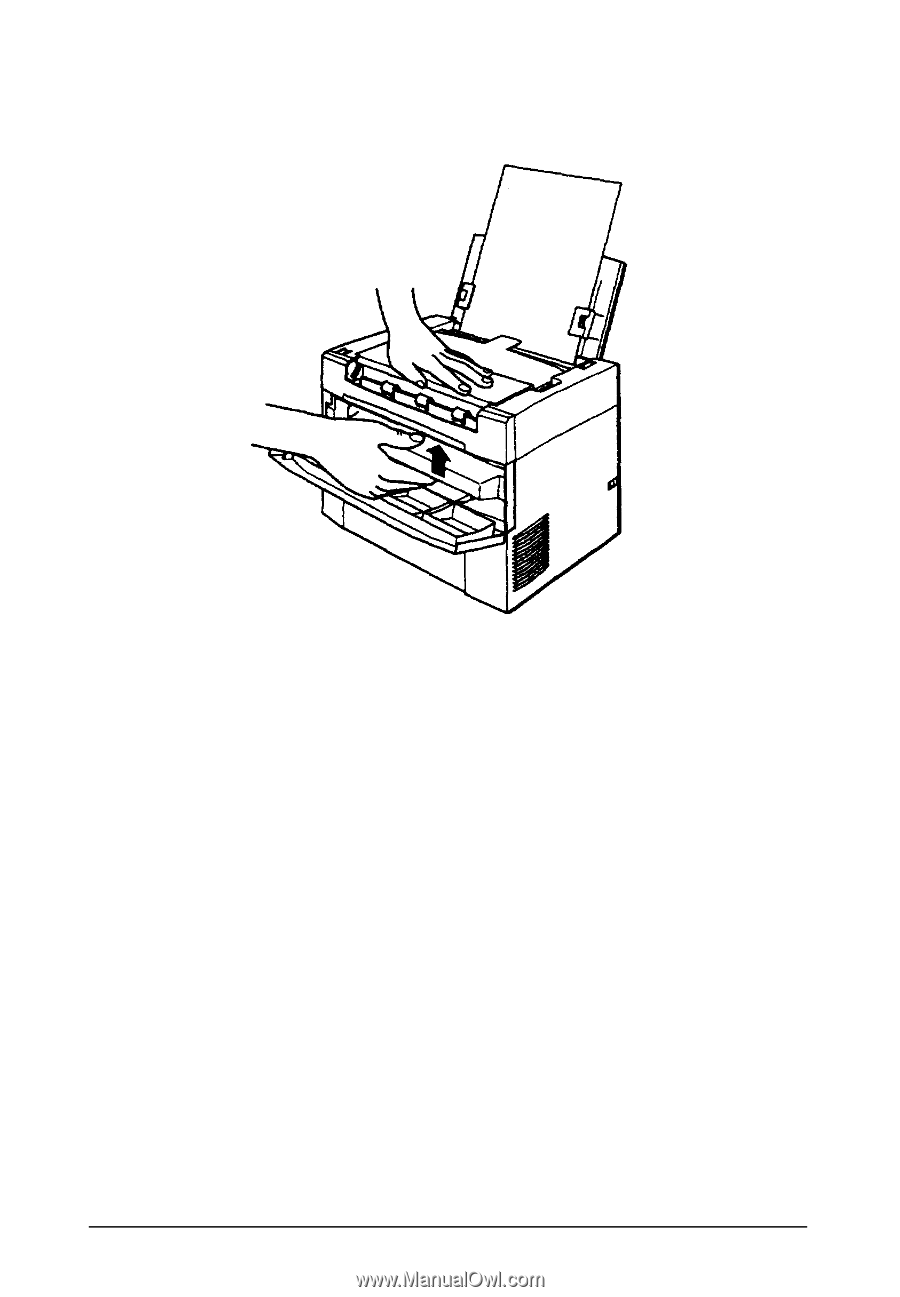
6.
Pull upward on the cartridge until it unlocks and releases.
7.
Tilt the front of the toner cartridge downward slightly until
it is level; then slide it out of the printer. The toner cartridge
will not slide out smoothly unless it is in a level position.
Jammed paper may have caught in the toner cartridge,
making it difficult to remove the cartridge. Pull firmly to
remove the paper along with the cartridge.
Maintenance 23