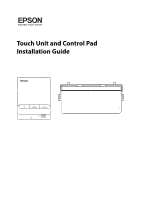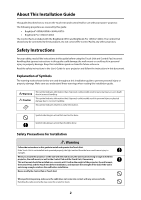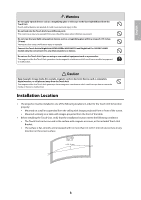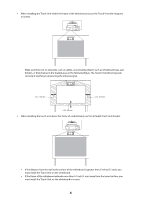Epson BrightLink 695Wi Installation Guide - Control Pad and Touch Unit - Page 3
About This Installation Guide, Safety Instructions
 |
View all Epson BrightLink 695Wi manuals
Add to My Manuals
Save this manual to your list of manuals |
Page 3 highlights
About This Installation Guide This guide describes how to mount the Touch Unit and Control Pad for use with your Epson® projector. The following projectors are covered by this guide: • BrightLink® 695Wi/695Wi+/696Ui/697Ui • BrightLink Pro 1450Ui/1460Ui The Control Pad is included with the BrightLink 697Ui and BrightLink Pro 1450Ui/1460Ui. The Control Pad should only be connected to these products. Do not connect the Control Pad to any other projectors. Safety Instructions For your safety, read all the instructions in this guide before using the Touch Unit and Control Pad. Incorrect handling that ignores instructions in this guide could damage the wall mount or could result in personal injury or property damage. Keep this installation guide on hand for future reference. Read the safety instructions in the User's Guide for your projector and follow the instructions in this document. Explanation of Symbols The warning marks shown below are used throughout this installation guide to prevent personal injury or property damage. Make sure you understand these warnings when reading this installation guide. Warning Caution This symbol indicates information that, if ignored, could possibly result in personal injury or even death due to incorrect handling. This symbol indicates information that, if ignored, could possibly result in personal injury or physical damage due to incorrect handling. This symbol indicates related or useful information. Symbol indicating an action that must not be done Symbol indicating an action that should be done Safety Precautions for Installation Warning Follow the instructions in this guide to install and operate the Touch Unit. If the Touch Unit is not installed and operated properly, the light emitted from the laser could cause injury to eyesight. When you mount the projector on the wall with the wall mount, the wall must be strong enough to hold the projector, the wall mount, as well as the Control Pad and the Touch Unit, if necessary. This wall mount should be installed on a concrete wall. Confirm the weight of the projector, the wall mount, the Control Pad, and the Touch Unit before installation, and maintain the strength of the wall. If the wall is not strong enough, reinforce the wall before installation. Never modify the Control Pad or Touch Unit. When performing wiring, make sure the cable does not come into contact with any screws or bolts. Handling the cable incorrectly may cause fire or electric shock. 2