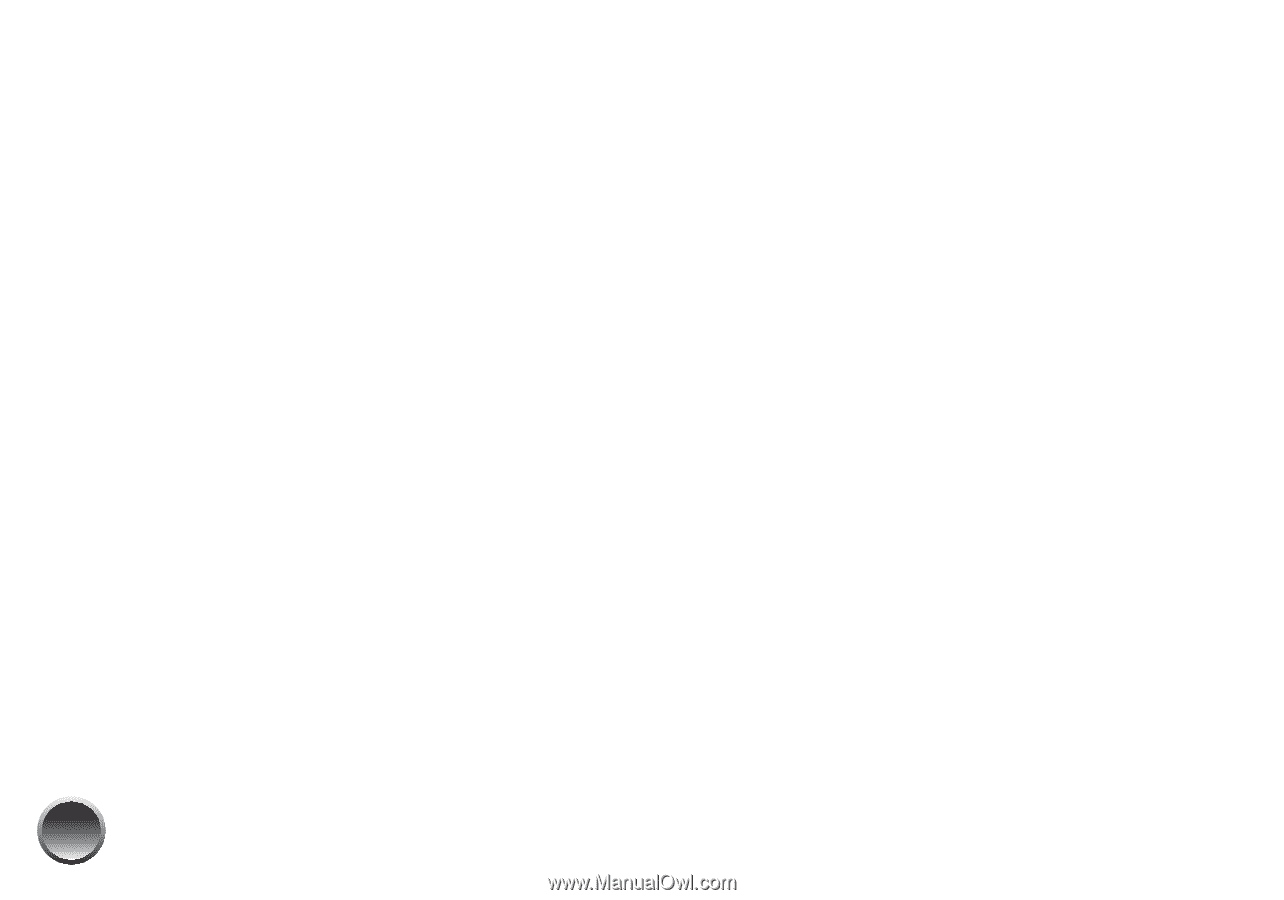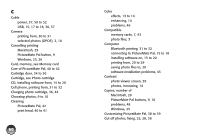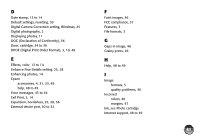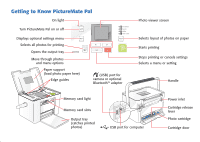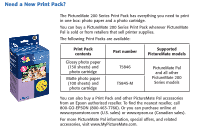Epson PictureMate Pal - PM 200 Basics - Page 65
PRINT Image Matching P.I.M.
 |
View all Epson PictureMate Pal - PM 200 manuals
Add to My Manuals
Save this manual to your list of manuals |
Page 65 highlights
Photo cartridge buying, 4, 33, 49 charging, 36, 44 door, 34 to 36 information, 55 to 56 lock, 34 to 36 release lever, 34 to 36 replacing, 33 to 36 safety instructions, 52 status, 36 Photo viewer screen adjusting contrast, 39 blank, 44 messages, 43 to 44 problems, 44 safety instructions, 53 using, 9 to 14, 38 to 39, 40 to 42 PhotoImpression, ArcSoft, 20, 49 PictBridge camera, 3, 30 to 31 Picture and Fax Viewer, Windows, 21 to 26 Portrait orientation, 27 64 Power adapter, 37, 50 to 51 cable, 37, 50 to 52 problems, 44 saving, 8 turning off, 37 turning on, 6, 15, 18 Preferences, setting, 38 to 39 Previewing printing, 9 to 10, 25, 39 Print button, 9 to 10, 12 to 14, 39 preview, 9 to 10, 25, 39 quality problems, 46 speed, increasing, 45 Print head aligning, 41 to 42 cleaning, 40 to 41 PRINT Image Matching (P.I.M.), 3, 14 Print Pack buying, 4, 33, 49 information, 55 to 56 replacing, 33 to 36 safety instructions, 52 status, 36