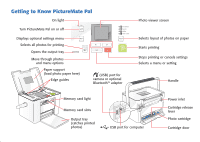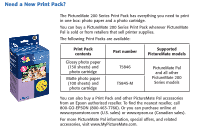Epson PictureMate Pal - PM 200 Basics - Page 68
Getting to Know PictureMate Pal
 |
View all Epson PictureMate Pal - PM 200 manuals
Add to My Manuals
Save this manual to your list of manuals |
Page 68 highlights
Getting to Know PictureMate Pal On light Turn PictureMate Pal on or off Displays optional settings menu Selects all photos for printing Opens the output tray Move through photos and menu options Paper support (load photo paper here) Edge guides (USB) port for camera or optional Bluetooth™ adapter Photo viewer screen Selects layout of photos on paper Starts printing Stops printing or cancels settings Selects a menu or setting Handle Memory card light Memory card slots Output tray (catches printed photos) USB port for computer Power inlet Cartridge release lever Photo cartridge Cartridge door
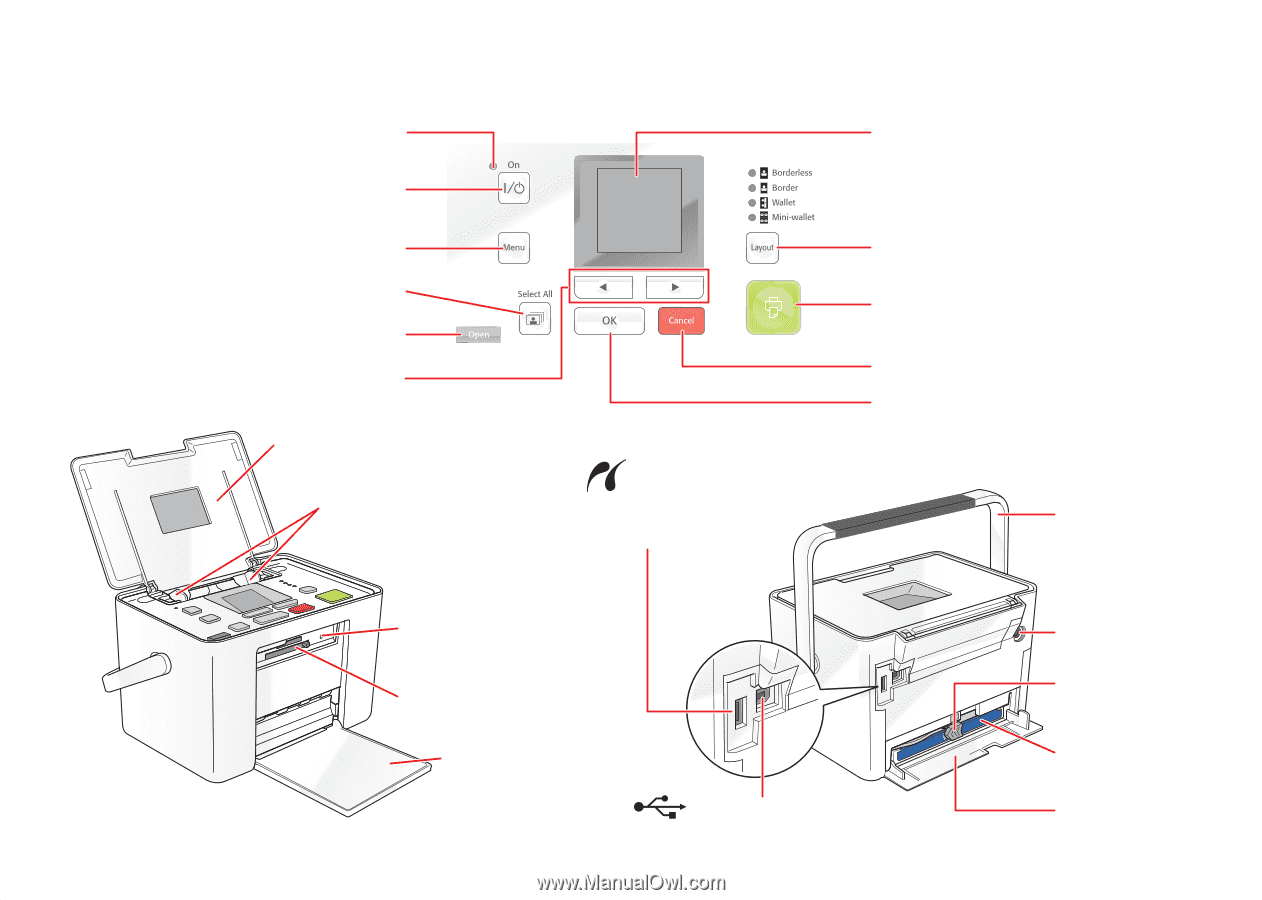
Getting to Know PictureMate Pal
On light
Turn PictureMate Pal on or off
Opens the output tray
Photo viewer screen
Stops printing or cancels settings
Selects layout of photos on paper
Starts printing
Displays optional settings menu
Selects all photos for printing
Paper support
(load photo paper here)
Memory card light
Output tray
(catches printed
photos)
USB port for computer
(USB) port for
camera or optional
Bluetooth™ adapter
Power inlet
Cartridge door
Photo cartridge
Cartridge release
lever
Edge guides
Memory card slots
Handle
Selects a menu or setting
Move through photos
and menu options