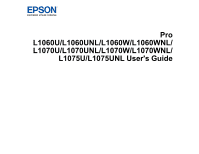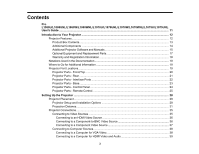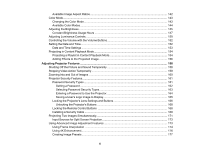5
Registering a Digital Certificate on the Projector
................................................................................
94
Importing a Web Server Certificate Using the Projector Menus
.....................................................
94
Registering Digital Certificates from a USB Device
.......................................................................
95
Registering Digital Certificates from a Web Browser
.....................................................................
97
Digital Certificate Types
.................................................................................................................
99
Using Basic Projector Features
.............................................................................................................
101
Turning On the Projector
..................................................................................................................
101
Using the Home Screen
...............................................................................................................
103
Turning Off the Projector
..................................................................................................................
104
Selecting the Language for the Projector Menus
..............................................................................
105
Resizing the Image with the Zoom Button
........................................................................................
106
Focusing the Image Using the Focus Buttons
..................................................................................
107
Focusing the Image When Using an Optional Short Throw Lens
................................................
108
Setting the Lens Type
......................................................................................................................
110
Setting the Screen Type
...................................................................................................................
110
Adjusting the Image Position Using Lens Shift
.................................................................................
111
Adjusting the Image Position Using Screen Position
........................................................................
113
Displaying a Test Pattern
.................................................................................................................
114
Available Test Pattern Image Adjustments
..................................................................................
115
Adjusting the Image Height
..............................................................................................................
115
Image Shape
....................................................................................................................................
117
Correcting Image Shape with H/V Keystone
................................................................................
117
Correcting Image Shape with Quick Corner
................................................................................
120
Correcting Image Shape with Curved Surface
............................................................................
122
Correcting Image Shape with Corner Wall
...................................................................................
126
Correcting Image Shape with Point Correction
............................................................................
132
Selecting an Image Source
..............................................................................................................
135
Remote Control Operation
...............................................................................................................
137
Projection Modes
.............................................................................................................................
139
Changing the Projection Mode Using the Remote Control
..........................................................
139
Changing the Projection Mode Using the Menus
.........................................................................
140
Image Aspect Ratio
..........................................................................................................................
141
Changing the Image Aspect Ratio
...............................................................................................
141