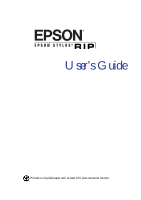Epson Stylus COLOR 3000 User Manual - Epson Stylus RIP - Page 5
Printing with the StylusRIP, Software, Troubleshooting, Index
 |
View all Epson Stylus COLOR 3000 manuals
Add to My Manuals
Save this manual to your list of manuals |
Page 5 highlights
Contents 2 Printing with the StylusRIP Software Setting Up the StylusRIP Server 2-1 Starting the StylusRIP Server Software 2-4 Starting the StylusRIP Server Software Automatically 2-7 Printing from an Application 2-8 Setting Up the Print Job 2-8 Setting Print Options 2-10 Drag and Drop Printing 2-12 Managing Print Jobs 2-13 Using the StylusRIP Monitor 2-13 3 Troubleshooting Printed images are clipped at the edges 3-1 The printer is producing many pages containing garbled characters 3-2 One or more colors are missing in your printout or it prints in black ink only 3-2 You see a memory or VM error message 3-3 You see Font not found or Find font error messages 3-3 You see a Printer cannot be opened or Printer not found error message 3-4 Index iv