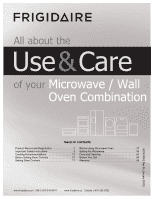Frigidaire FGMC3066UF Complete Owners Guide
Frigidaire FGMC3066UF Manual
 |
View all Frigidaire FGMC3066UF manuals
Add to My Manuals
Save this manual to your list of manuals |
Frigidaire FGMC3066UF manual content summary:
- Frigidaire FGMC3066UF | Complete Owners Guide - Page 1
& Care of your Microwave / Wall Oven Combination 807574502 Rev B (January 2019) TABLE OF CONTENTS Product Record and Registration 2 Important Safety Instructions 3 Cooking Recommendations 12 Before Setting Oven Controls 15 Setting Oven Controls 17 Before Using Microwave Oven 37 Setting the - Frigidaire FGMC3066UF | Complete Owners Guide - Page 2
You Call 56 Warranty 59 Need Help? Visit the Frigidaire web site at www.frigidaire.com Before you call for service, there are a few things you can do to help us serve you better. Read this Use & Care Manual This manual contains instructions to help you use and maintain your oven properly. If - Frigidaire FGMC3066UF | Complete Owners Guide - Page 3
appliance until you have read the safety precautions in this manual. Safety items throughout this manual are labeled with a WARNING or CAUTION statement based on the risk type. Warnings and important instructions appearing in this guide are not meant to cover all possible conditions and situations - Frigidaire FGMC3066UF | Complete Owners Guide - Page 4
be adjusted or repaired by anyone except properly qualified service personnel. IMPORTANT INSTRUCTIONS FOR UNPACKING AND INSTALLATION IMPORTANT Read and follow the below instructions and precautions for unpacking, installing, and servicing your appliance: Remove all tape and packaging before using - Frigidaire FGMC3066UF | Complete Owners Guide - Page 5
is adequate and is in conformance with all local codes and ordinances. See the installation instructions packaged with this appliance for complete installation and grounding instructions. IMPORTANT INSTRUCTIONS FOR USING THE APPLIANCE WARNING Storage In or On Appliance-Flammable materials should not - Frigidaire FGMC3066UF | Complete Owners Guide - Page 6
, electric surface elements may resume operation when power is restored. Once the power resumes, reset the clock and the oven function. IMPORTANT INSTRUCTIONS FOR USING YOUR OVEN Protective liners-Do not use aluminum foil, aftermarket oven liners, or any other materials or devices to line oven - Frigidaire FGMC3066UF | Complete Owners Guide - Page 7
to excessive microwave energy. Read all instructions before using the appliance. Read and appliance only for its intended use as described in this manual. Do not use corrosive chemicals or vapors in this be serviced only by qualified service personnel. Contact nearest authorized servicer for - Frigidaire FGMC3066UF | Complete Owners Guide - Page 8
IMPORTANT SAFETY INSTRUCTIONS CAUTION To reduce the risk of fire in the microwave oven cavity, take the following precautions: Do inserting spoons or other utensils into the container. If the microwave oven light fails, consult an authorized servicer. Save these instructions for future reference 8 - Frigidaire FGMC3066UF | Complete Owners Guide - Page 9
care when inserting spoons or other utensils into the container. If the microwave oven light fails, consult an authorized servicer. IMPORTANT INSTRUCTIONS FOR CLEANING YOUR APPLIANCE CAUTION Before manually cleaning any part of the appliance, be sure all controls are turned off and the range is cool - Frigidaire FGMC3066UF | Complete Owners Guide - Page 10
of any oven. Move birds to another well-ventilated room. IMPORTANT INSTRUCTIONS FOR SERVICE AND MAINTENANCE Do not repair or replace any part of the appliance unless specifically recommended in the manuals. All other servicing should be done only by a qualified technician. This reduces the risk - Frigidaire FGMC3066UF | Complete Owners Guide - Page 11
equipment generates and used ISM frequency energy and if not installed and used properly, that is in strict accordance with the manufacturer's instructions, may cause interference to radio and television reception. It has been type tested and found to comply with limits for ISM Equipment pursuant - Frigidaire FGMC3066UF | Complete Owners Guide - Page 12
COOKING RECOMMENDATIONS Bakeware The material of bakeware affects how evenly and quickly it transfers heat from the pan to the food. Material Attributes Recommendation Shiny metal bakeware Shiny, aluminum, and non-coated bakeware is the best for even heating. It is suitable for all baked - Frigidaire FGMC3066UF | Complete Owners Guide - Page 13
allow it to rise twice. Cooking Results Small adjustments may fix a problem with food not being as done as you like or more done than the best results from your appliance. Cooking Baking Tips Rack placement Follow the instructions in "Oven Control Features" on starting on page 17. When using - Frigidaire FGMC3066UF | Complete Owners Guide - Page 14
, and the insert helps prevent grease splatters. If a broiler pan and insert are not supplied with this appliance, they may be purchased from Frigidaire.com. Convection Cooking Convection cooking uses a fan to circulate hot air around the oven and food. It browns food more evenly and reduces hot - Frigidaire FGMC3066UF | Complete Owners Guide - Page 15
or any part of the oven. Only use aluminum foil as recommended in this manual. Improper installation of these liners may result in risk of electric shock or fire and slide out. To replace - Place the oven rack on the rack guides on both sides of oven walls. Tilt the front of oven rack upward - Frigidaire FGMC3066UF | Complete Owners Guide - Page 16
to the oven interior. During clean the oven temperatures will be hot enough to melt foil. CAUTION Remove all oven racks and clean according to instructions provided in the Care & Cleaning section of this manual. Never pick up hot oven racks or parts. 16 - Frigidaire FGMC3066UF | Complete Owners Guide - Page 17
SETTING OVEN CONTROLS 1 2 3 4 5 6 7 8 9 12 16 19 13 14 15 17 18 10 20 11 Oven Control Features 1. Bake - Use to enter normal baking temperatures for recipes that call for regular baking. 2. Broil - Selects normal broil function for direct heat cooking. 3. Quick Preheat - Best used - Frigidaire FGMC3066UF | Complete Owners Guide - Page 18
oven. Figure 6: 12:00 in display before setting the clock To Set Clock to 1:30: 1. Press . 2. Enter 1 3 0 using numeric keys. 3. Press OK/START. show in the display and the control will sound a beep three times every 30 seconds until Timer on-off key is pressed. To cancel the timer when active - Frigidaire FGMC3066UF | Complete Owners Guide - Page 19
Changing temperature display from Fahrenheit to Celsius The electronic oven control is set to display °F when shipped from the factory. The display may be changed to show either °F or ºC oven temperatures. To change temperature display mode from °F to °C or from °C to °F: 1. Press and hold broil for - Frigidaire FGMC3066UF | Complete Owners Guide - Page 20
SETTING OVEN CONTROLS Quick Preheat Quick Preheat is available for single rack baking with packaged convenience foods and foods made from scratch and can be programmed for temperatures between 170°F and 550°F. Follow the recipe or package directions for food preparation time and temperature. When - Frigidaire FGMC3066UF | Complete Owners Guide - Page 21
Setting Bake Bake cooks with heat that rises from the oven bottom. The heat and air circulate naturally in the oven. A reminder tone will sound indicating when the set bake temperature is reached and to place the food in the oven. The convection fan will turn on during preheat and then turn on and - Frigidaire FGMC3066UF | Complete Owners Guide - Page 22
SETTING OVEN CONTROLS Convection Bake Convection Bake uses a fan to circulate the oven's heat uniformly around the oven. This improved heat distribution allows for even cooking and browning. Heated air flows around the food from all sides. Convection bake may be set for any oven temperature between - Frigidaire FGMC3066UF | Complete Owners Guide - Page 23
5 using numeric keypad. 2. Press Delay Start. 3. Enter 5 3 0 using numeric keypad. 4. Press OK/START to accept. 5. The oven will turn on when the delay start time (5:30) is reached. Important note: Delay Start may be set using a 24 hr clock. To set clock for 24 Hr operation, See "Setting 12 Hour or - Frigidaire FGMC3066UF | Complete Owners Guide - Page 24
user to close the oven door. If the door is not closed the oven will turn off within 30 seconds of the open door alarm. To set broil with the default broil oven temperature of 550°F: Note: If a broiler pan and insert are not supplied with this appliance they may be purchased from frigidaire.com 24 - Frigidaire FGMC3066UF | Complete Owners Guide - Page 25
not supplied with this appliance they may be purchased from frigidaire.com. Table 1: Broil Suggestions Food Rack Position Temperature food poisoning organisms may survive." (Source: Safe Food Book, Your Kitchen Guide) The lowest temperature recommended by the USDA is 145°F (63°C) for medium - Frigidaire FGMC3066UF | Complete Owners Guide - Page 26
oven interior, oven racks, and cooktop will become very hot which can cause burns. Benefits of Convection Roasting: • Some foods cook up 25 to 30% faster, saving time and energy. • No special pans or bakeware required. • Preheating is not necessary for most meats and poultry. • Be sure to carefully - Frigidaire FGMC3066UF | Complete Owners Guide - Page 27
15 12-16 12-16 30-40 20-30 20-25 30-40 * The U.S. Department of Agriculture states, "Rare fresh beef is popular, but you should know that cooking it to only 140°F (60°C) means some food poisoning organisms may survive." (Source: Safe Food Book, Your Kitchen Guide) The lowest temperature recommended - Frigidaire FGMC3066UF | Complete Owners Guide - Page 28
SETTING OVEN CONTROLS Cooking with Meat Probe Use the meat probe feature for best results when cooking foods such as roasts, hams, or poultry. The meat probe feature, when set correctly, will signal an alert when the internal food temperature reaches the desired set target temperature. When active, - Frigidaire FGMC3066UF | Complete Owners Guide - Page 29
popular, but you should know that cooking it to only 140°F (60°C) means some food poisoning organisms may survive." (Source: Safe Food Book, Your Kitchen Guide, USDA) Visit the USDA Food Safety and Inspection website at www.fsis.usda.gov 29 - Frigidaire FGMC3066UF | Complete Owners Guide - Page 30
until the sensor reaches 300°F (149°C) or higher, and oven will automatically turn off. Be sure the probe sensor is fully covered by the food. 30 - Frigidaire FGMC3066UF | Complete Owners Guide - Page 31
Setting the Sabbath Feature (for use on the Jewish Sabbath and Holidays) For further assistance, guidelines for proper usage, and a complete list of models with the Sabbath feature, please visit the web at www.star-k.org. This appliance provides special settings for use when observing the Jewish - Frigidaire FGMC3066UF | Complete Owners Guide - Page 32
oven door. Press Bake. 3. Note: If Delay Start is desired enter the timeat this point. See "Setting Delay Start" on page 23 for detailed instructions. 4. Press OK/START. 5. Press and hold Self Clean and Delay Start simultaneously for about 3 seconds to set the Sabbath feature. Once the feature is - Frigidaire FGMC3066UF | Complete Owners Guide - Page 33
Restoring Factory Default Settings Your appliance was set with predetermined (default) oven control settings. Over time, users may have made changes to these settings. The following options may have been modified since the appliance was new: • 12 or 24 hr display mode • All Meat Probe settings • - Frigidaire FGMC3066UF | Complete Owners Guide - Page 34
SETTING OVEN CONTROLS Self Clean A self cleaning oven cleans itself with high temperatures (well above normal cooking temperatures), which eliminate soils completely or reduces them to a fine powdered ash you can wipe away with a damp cloth. Self Clean can be programmed for clean times between 2 and - Frigidaire FGMC3066UF | Complete Owners Guide - Page 35
using the numeric keys. 4. Press OK/START twice to activate self clean. 5. The warning to REMOVE RACKS will flash in the display and beep for 30 seconds to remind you that oven racks should be removed before a self clean. 6. The warning will end and Self Clean will start. The motor door - Frigidaire FGMC3066UF | Complete Owners Guide - Page 36
SETTING OVEN CONTROLS Steam Clean The Steam Clean feature offers a chemical free and time saving method to assist in the routine cleaning of small and light soils. For heavier baked on soils use the Self Clean feature. CAUTION Do not add bleach, ammonia, oven cleaner, or any other abrasive household - Frigidaire FGMC3066UF | Complete Owners Guide - Page 37
About Your Microwave Oven About Microwave Cooking This Use and Care Manual is valuable: read it carefully and • Arrange food carefully. can smoke or ignite. NEVER use the microwave oven without the turntable and support or turn the turntable over so that a large dish could be placed in - Frigidaire FGMC3066UF | Complete Owners Guide - Page 38
splashing liquid, we recommend the following: before removing the container from the microwave oven, allow the container to stand in the microwave oven for 30 to 40 seconds after the microwave oven has shut off. Do not boil liquids in narrow-necked containers such as soft drink bottles, wine flasks - Frigidaire FGMC3066UF | Complete Owners Guide - Page 39
• styrofoam Should you wish to check if a dish is safe for microwaving, place the empty dish in the microwave oven and microwave on HIGH for 30 seconds. A dish which becomes very hot should not be used. 39 - Frigidaire FGMC3066UF | Complete Owners Guide - Page 40
BEFORE USING MICROWAVE OVEN About Children and the Microwave Children below the age of 7 should use the microwave oven with a supervising person very near to them. Between the ages of 7 and 12, the supervising person should be in the same room. At no time should anyone be allowed to lean or swing - Frigidaire FGMC3066UF | Complete Owners Guide - Page 41
BEFORE USING MICROWAVE OVEN Preparing Food for Microwave Cooking To avoid injury or damage to your appliance and to minimize cleaning, prepare food for microwave cooking as shown in Table 1. Table 1: Preparing food for microwave Food Amount Popcorn 1 package 1.5 - 3.5 oz bag Reheat 4 - 36 - Frigidaire FGMC3066UF | Complete Owners Guide - Page 42
BEFORE USING MICROWAVE OVEN Table 1: Preparing food for microwave Food Amount Frozen Veggie .25 - 1.5 lb Poultry .5 - 2.0 lb Rice .5 - 2.0 cups Fish/Seafood Frozen breakfast .25 - 2.0 lb Procedure Add no water. Cover with lid or plastic wrap. Use Veggies feature. After cooking, stir and - Frigidaire FGMC3066UF | Complete Owners Guide - Page 43
glass panel assembly tray Before Operating the Microwave Before operating your new microwave oven, make sure you read and understand this Use and Care manual completely. CAUTION To avoid risk of personal injury or property damage, do not operate the microwave oven empty. To avoid risk of personal - Frigidaire FGMC3066UF | Complete Owners Guide - Page 44
SETTING THE MICROWAVE Control Panel 1. Lock: Use to lock the controls to prevent accidental use. 2. Settings / User Preferences 3. Presets • Popcorn • Potato • Veggies • Defrost • Reheat • Beverage 4. Melt/Soften 5. Auto Cook 6. Sensor Cook 7. Power level (10 power levels available) 8. Timer On-Off - Frigidaire FGMC3066UF | Complete Owners Guide - Page 45
enter the time in minutes and seconds. For example, to heat for 5 minutes and 30 seconds, enter 5 3 0. Note: For time sets that start with numbers 1 - enter the time in minutes and seconds. For example, to heat for 5 minutes and 30 seconds, enter 5 3 0. 3. Press Timer On-Off. The timer will start - Frigidaire FGMC3066UF | Complete Owners Guide - Page 46
adds 30 seconds (for each press) to the cook time at the current power level. NOTE: The "+30sec" function is not available when using the Defrost or any of the Preset features. Defrost The auto defrost feature provides you with the best defrosting method for frozen foods. The cooking guide will - Frigidaire FGMC3066UF | Complete Owners Guide - Page 47
Veggies The Veggies feature pad lets you cook fresh and frozen vegetables. 1. Press Veggies until the correct vegetable type displays. Table 3:Popcorn Settings Key Press Food Veggies x1 Fresh Veggies x2 Frozen 2. Press START. When the food is ready, three long tones sound, and "FOOD READY" shows - Frigidaire FGMC3066UF | Complete Owners Guide - Page 48
Default Default Default Notes concerning sensor reheat: • For casseroles, add 2-3 tablespoons of liquid, cover with lid or vented plastic wrap. Stir when instructed from display. • For canned foods, empty contents of can into a casserole dish or serving bowl. Cover dish with lid or vented plastic - Frigidaire FGMC3066UF | Complete Owners Guide - Page 49
Set Clock 1. Press the Settings pad once. "ENTER TIME" flashes in the display 2. Enter the time using the numeric keys. 3. Press START. This is a 12 hour clock. If you attempt to enter an incorrect clock time, the appliance will beep three times. Touch the STOP pad to clear the display and start - Frigidaire FGMC3066UF | Complete Owners Guide - Page 50
If necessary, cover difficult spots with an ammonia soaked paper towel for 30 to Door liner and body parts 40 minutes. Rinse with clean water self clean. Clean by using a mild, abrasive cleaner following manufacturer's instructions. Rinse with clean water and dry. Oven door Use soap and water - Frigidaire FGMC3066UF | Complete Owners Guide - Page 51
more information about cleaning specific parts of the oven. CAUTION Before manually cleaning any part of the oven, be sure all controls are a nonabrasive cleaner. If necessary, use an oven cleaner following manufacturer's instructions. Do not mix ammonia with other cleaners. 3. Clean any soil from - Frigidaire FGMC3066UF | Complete Owners Guide - Page 52
can also reduce the effectiveness of the air circulation in the oven and produce poor baking results. Only use aluminum foil as recommended in this manual. Improper installation of these liners may result in risk of electric shock or fire. • Aluminum utensils - The melting point of aluminum is much - Frigidaire FGMC3066UF | Complete Owners Guide - Page 53
lubrication in this area. To order graphite lubrication, contact your installer, servicer or dealer. • It is important that the parts of the rack rack upside down and apply graphite lubrication to the insides of the loading guides. 6. Extend and return the glide rack several times along the tracks - Frigidaire FGMC3066UF | Complete Owners Guide - Page 54
and Replacing the Oven Door IMPORTANT Special door care instructions - The door is heavy. For safe, temporary Open oven door completely, horizontal with floor. 2. Pull up the lock located on each hinge support toward front of the oven until the lock stops. You may have to apply a little upward - Frigidaire FGMC3066UF | Complete Owners Guide - Page 55
Then rinse and wipe completely dry. Wipe spatters immediately with a wet paper towel, especially after cooking greasy foods like chicken or bacon. Follow these instructions to clean and care for your microwave oven: • Keep the inside (cavity) of the oven clean. Food particles and spilled liquids can - Frigidaire FGMC3066UF | Complete Owners Guide - Page 56
from your previously owned appliance. Baking Problems and Solutions Chart Baking Problems Causes Corrections Cookies and biscuits • the center of the oven rack. If the water level is uneven, refer to the installation instructions for leveling the oven. • Be sure to allow 2" to 4" (5.1 cm to 10.2 - Frigidaire FGMC3066UF | Complete Owners Guide - Page 57
BEFORE YOU CALL Before you call for service, review the following list. It may save you time and expense. Possible solutions are provided with the problem listed: Problem Oven control panel beeps and displays error codes Poor baking results Quick Preheat performs poorly Appliance is not level - Frigidaire FGMC3066UF | Complete Owners Guide - Page 58
on page 17 and review instructions for the desired cooking function in this manual. Incorrect setting. See "Setting possible easy solutions to some common problems. Problem Cause / Solution Neither the service if damaged. Press the STOP pad twice and attempt to re-enter cooking instructions. - Frigidaire FGMC3066UF | Complete Owners Guide - Page 59
materials or workmanship, or for appliances not in ordinary household use or used other than in accordance with the provided instructions. 8. Service calls to correct the installation of your appliance or to instruct you how to use your appliance. 9. Expenses for making the appliance accessible for

All about the
Use
&
Care
of your
www.frigidaire.com
USA 1-800-944-9044
www.frigidaire.ca
Canada 1-800-265-8352
Microwave / Wall
Oven Combination
807574502 Rev B (January 2019)
TABLE OF CONTENTS
Product Record and Registration
. . . . . . . . . . . . . . 2
Important Safety Instructions
. . . . . . . . . . . . . . . . . 3
Cooking Recommendations
. . . . . . . . . . . . . . . . . 12
Before Setting Oven Controls . . . . . . . . . . . . . . . . 15
Setting Oven Controls . . . . . . . . . . . . . . . . . . . . . . 17
Before Using Microwave Oven
. . . . . . . . . . . . . . . 37
Setting the Microwave . . . . . . . . . . . . . . . . . . . . . . 43
Care and Cleaning
. . . . . . . . . . . . . . . . . . . . . . . . 50
Before You Call . . . . . . . . . . . . . . . . . . . . . . . . . . . 56
Warranty
. . . . . . . . . . . . . . . . . . . . . . . . . . . . . . . . 59