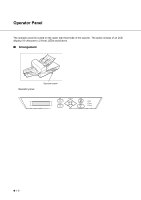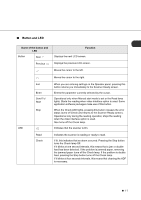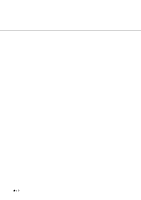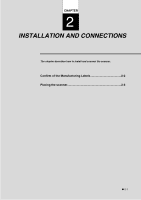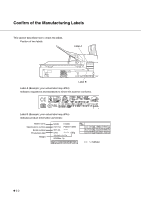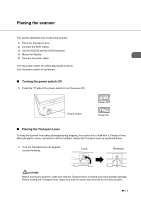Fujitsu 4340C Operator's Guide - Page 31
Placing the scanner, Turning the power switch Off, Placing the Transport Lever - scsi
 |
UPC - 097564304156
View all Fujitsu 4340C manuals
Add to My Manuals
Save this manual to your list of manuals |
Page 31 highlights
Placing the scanner This section describes how to place the scanner. 1. Place the Transport Lever. 2. Connect the SCSI cables. 3. Set the SCSI ID and the SCSI terminator. 4. Mount the Stacker. 5. Connect the power cable. Turn the power switch off, before placing the scanner. Turn the power switch off as follows: I Turning the power switch Off 1. Press the "O" side of the power switch to turn the power Off. Power switch Power OFF Power On I Placing the Transport Lever To keep the scanner from being damaged during shipping, the carrier unit is fixed with a Transport lever. After placing the carrier unit where it will be installed, release the Transport lever as explained below. 1. Turn the Transport lever 90 degrees counterclockwise. Lock Release CAUTION Before moving the scanner, make sure that the Transport lever is locked to prevent possible damage. Before locking the Transport lever, make sure that the carrier has returned to the home position. G 2-3