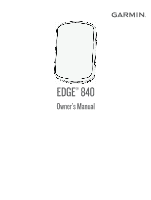Garmin Edge 840 Owners Manual - Page 3
Table of Contents, Creating a Custom Workout on Garmin
 |
View all Garmin Edge 840 manuals
Add to My Manuals
Save this manual to your list of manuals |
Page 3 highlights
Table of Contents Introduction 1 Device Overview 1 Viewing Widgets 2 Viewing Glances 2 Using the Touchscreen 2 Locking the Touchscreen 2 Training 3 Going for a Ride 3 Evaluating an Activity 3 Unified Training Status 4 Training Plans 4 Using Garmin Connect Training Plans 4 Viewing the Training Calendar 4 Power Guide 5 Creating a Power Guide 5 Starting a Power Guide 5 Workouts 6 Creating a Workout 6 Repeating Workout Steps 6 Editing a Workout 6 Creating a Custom Workout on Garmin Connect 7 Following a Workout From Garmin Connect 7 Daily Suggested Workouts 7 Following a Daily Suggested Workout 7 Turning Daily Suggested Workout Prompts On and Off 7 Starting a Workout 7 Stopping a Workout 8 Deleting Workouts 8 Segments 8 Strava™ Segments 8 Using the Strava Segment Explore Widget 8 Following a Segment from Garmin Connect 9 Enabling Segments 9 Racing a Segment 9 Viewing Segment Details 10 Segment Options 10 Deleting a Segment 10 Training Indoors 10 Using an Indoor Trainer 10 Setting Resistance 11 Setting Target Power 11 Interval Workouts 11 Creating an Interval Workout 11 Starting an Interval Workout 11 Racing a Previous Activity 12 Training for a Race Event 12 Race Calendar and Primary Event.... 12 Setting a Training Target 13 My Stats 13 Performance Measurements 13 Training Status Levels 14 Tips for Getting Your Training Status 14 About VO2 Max. Estimates 14 Getting Your VO2 Max. Estimate.. 15 Tips for Cycling VO2 Max. Estimates 16 Heat and Altitude Performance Acclimation 16 Acute Load 16 Viewing Your Acute Load 16 Training Load Focus 17 Viewing Cycling Ability 17 About Training Effect 18 Recovery Time 18 Viewing Your Recovery Time........ 19 Getting Your Exercise Load Estimate 19 Getting Your FTP Estimate 20 Conducting an FTP Test 20 Automatically Calculating FTP..... 21 Viewing Your Real-Time Stamina..... 22 Viewing Your Stress Score 23 Viewing Your Power Curve 23 Syncing Activities and Performance Measurements 23 Turning Off Performance Notifications 23 Pausing Your Training Status........... 23 Resuming Your Paused Training Status 24 Viewing Your Fitness Age 24 Viewing Intensity Minutes 24 Table of Contents i