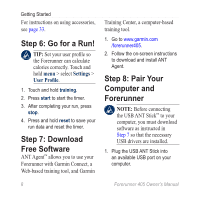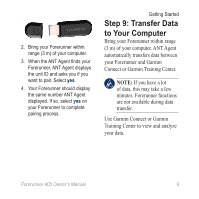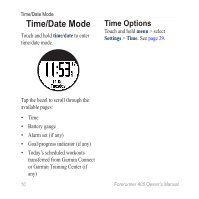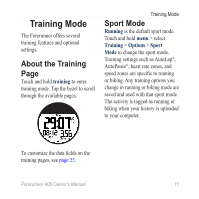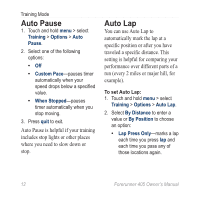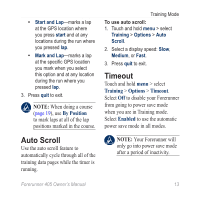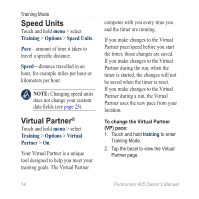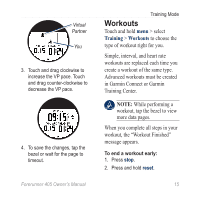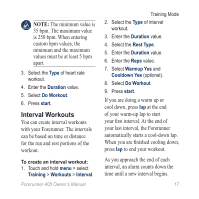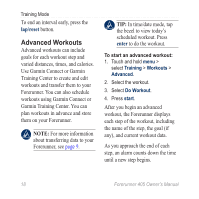Garmin Forerunner 405 Owner's Manual - Page 19
Auto Scroll, Timeout, By Position, Training, Options, Enabled - won t power up
 |
UPC - 753759075309
View all Garmin Forerunner 405 manuals
Add to My Manuals
Save this manual to your list of manuals |
Page 19 highlights
• Start and Lap-marks a lap at the GPS location where you press start and at any locations during the run where you pressed lap. • Mark and Lap-marks a lap at the specific GPS location you mark when you select this option and at any location during the run where you pressed lap. 3. Press quit to exit. Note: When doing a course (page 19), use By Position to mark laps at all of the lap positions marked in the course. Training Mode To use auto scroll: 1. Touch and hold menu > select Training > Options > Auto Scroll. 2. Select a display speed: Slow, Medium, or Fast. 3. Press quit to exit. Timeout Touch and hold menu > select Training > Options > Timeout. Select Off to disable your Forerunner from going to power save mode when you are in Training mode. Select Enabled to use the automatic power save mode in all modes. Auto Scroll Use the auto scroll feature to automatically cycle through all of the training data pages while the timer is running. Note: Your Forerunner will only go into power save mode after a period of inactivity. Forerunner 405 Owner's Manual 13