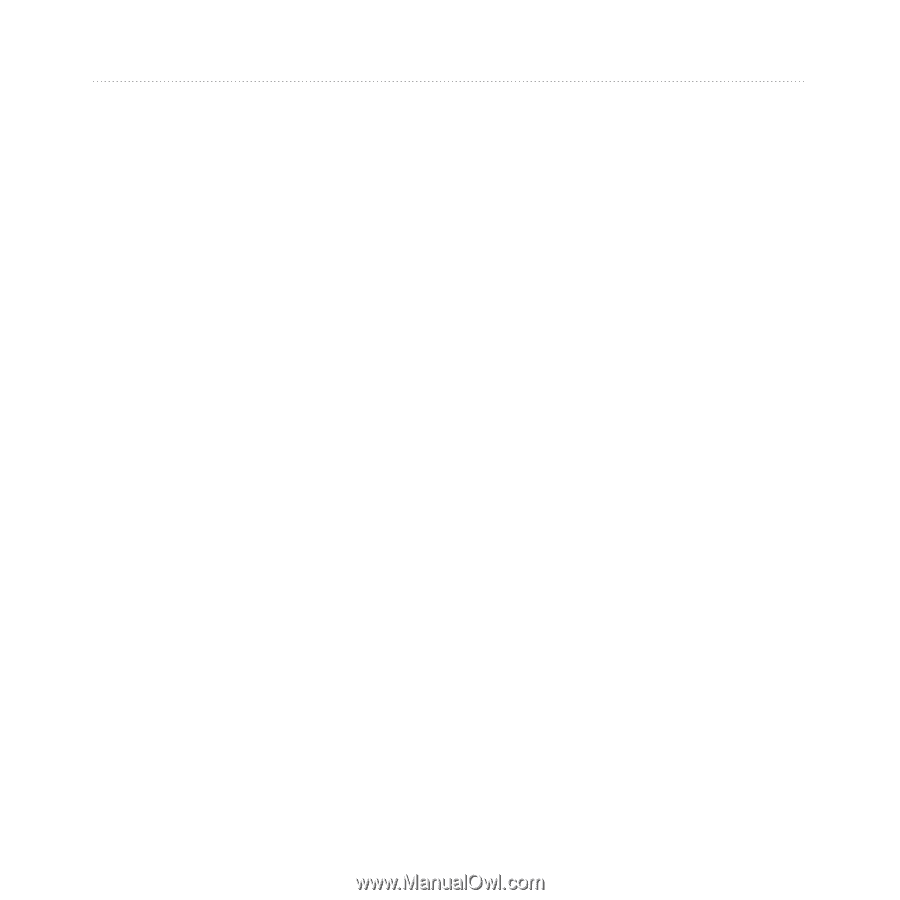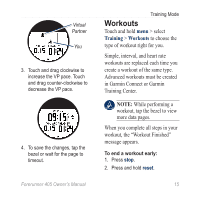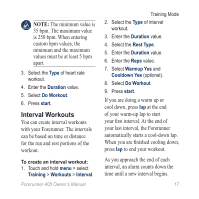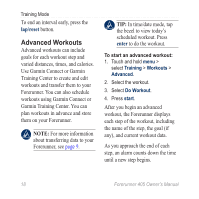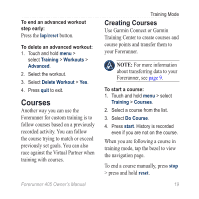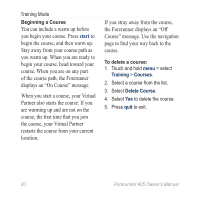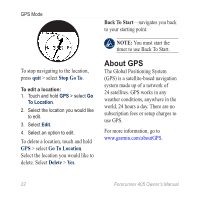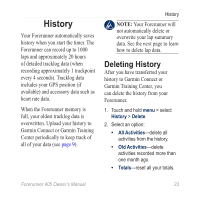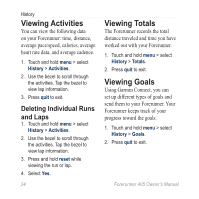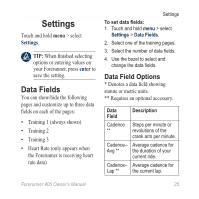Garmin Forerunner 405 Owner's Manual - Page 26
start, are warming up and are not on
 |
UPC - 753759075309
View all Garmin Forerunner 405 manuals
Add to My Manuals
Save this manual to your list of manuals |
Page 26 highlights
Training Mode Beginning a Course You can include a warm up before you begin your course. Press start to begin the course, and then warm up. Stay away from your course path as you warm up. When you are ready to begin your course, head toward your course. When you are on any part of the course path, the Forerunner displays an "On Course" message. When you start a course, your Virtual Partner also starts the course. If you are warming up and are not on the course, the first time that you join the course, your Virtual Partner restarts the course from your current location. If you stray away from the course, the Forerunner displays an "Off Course" message. Use the navigation page to find your way back to the course. To delete a course: 1. Touch and hold menu > select Training > Courses. 2. Select a course from the list. 3. Select Delete Course. 4. Select Yes to delete the course. 5. Press quit to exit. 20 Forerunner 405 Owner's Manual