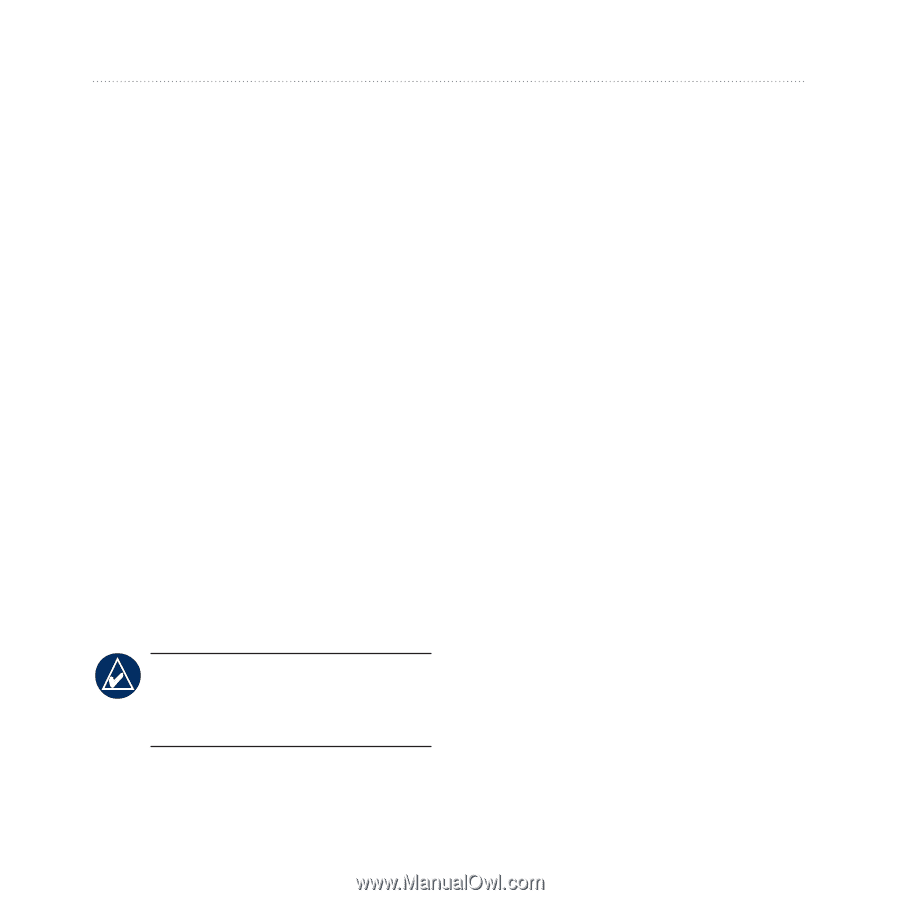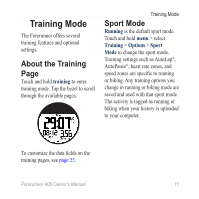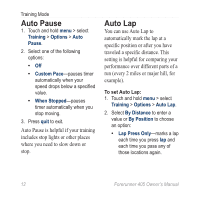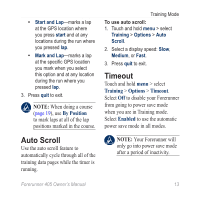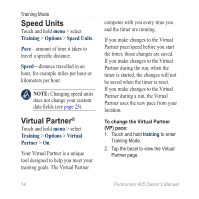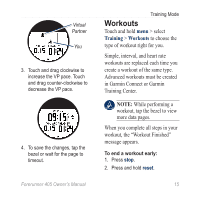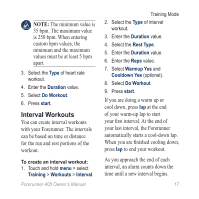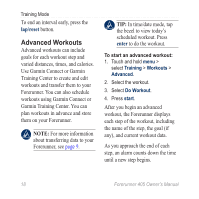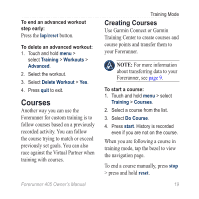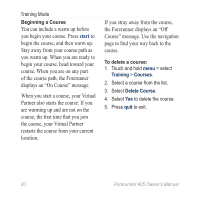Garmin Forerunner 405 Owner's Manual - Page 22
Simple Workouts, Heart Rate Workouts, heart rate monitor. - with heart rate monitor
 |
UPC - 753759075309
View all Garmin Forerunner 405 manuals
Add to My Manuals
Save this manual to your list of manuals |
Page 22 highlights
Training Mode Simple Workouts Simple workouts can be based on the following custom goals: • Time • Distance • Calories To set up a simple workout: 1. Touch and hold menu > select Training > Workouts > Simple. 2. Select the Type of simple workout. 3. Enter the Duration value. 4. Select Do Workout. 5. Press start. Heart Rate Workouts note: To use heart rate workouts, you must have a heart rate monitor. You can use the Forerunner to train using a specific heart rate zone or custom range of beats per minute (bpm). The type and duration settings function the same as a simple workout. To create a heart rate workout: 1. Touch and hold menu > select Training > Workouts > Heart Rate. 2. Select the Zone you want to use. The minimum and maximum heart rate values are automatically set based on your heart rate zones. For more information about heart rate zones, see page 35 and page 45. OR Select Custom to set your own minimum and maximum heart rate values. 16 Forerunner 405 Owner's Manual