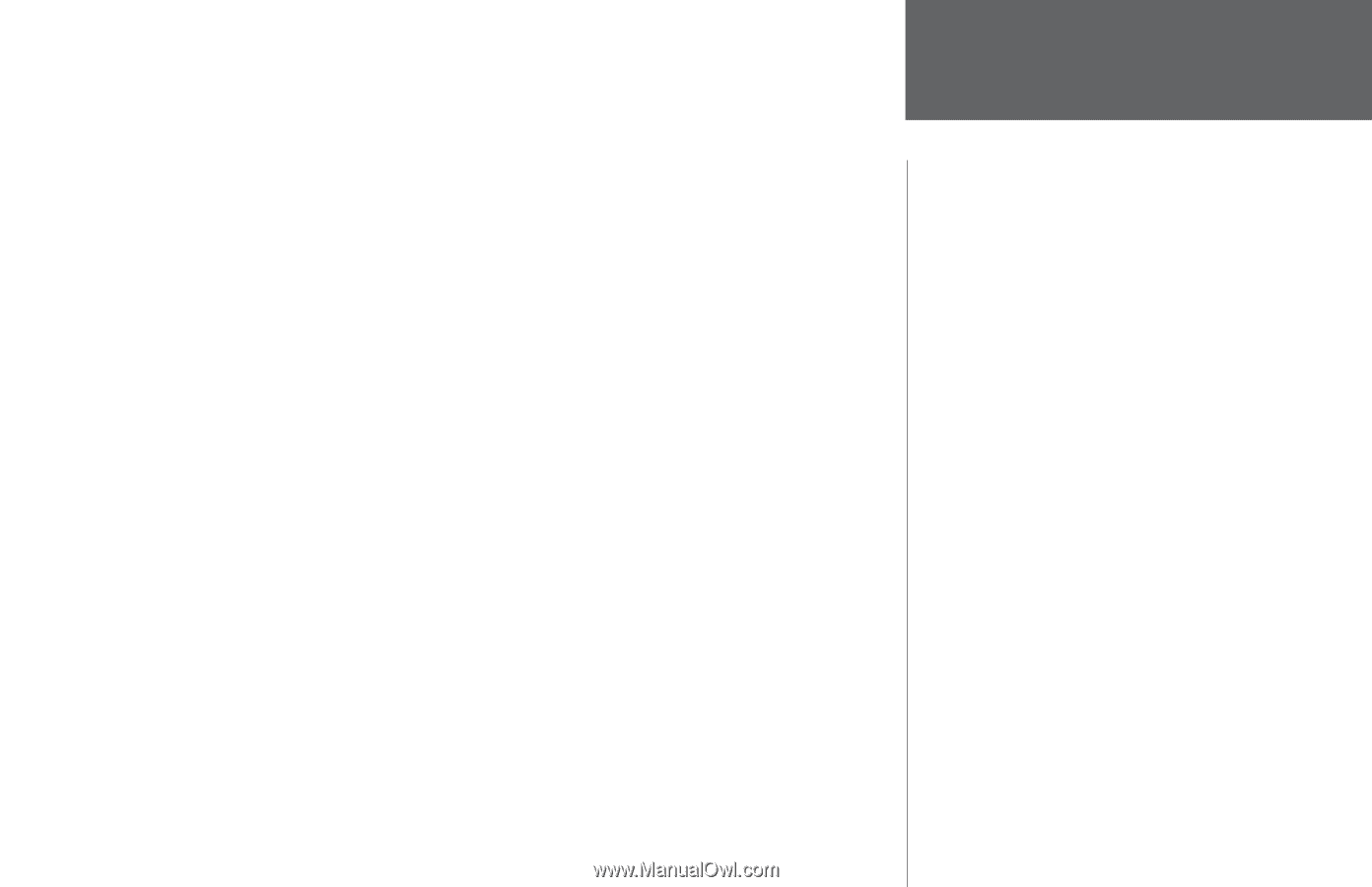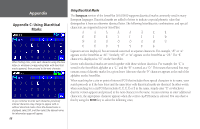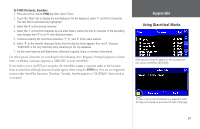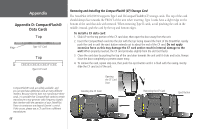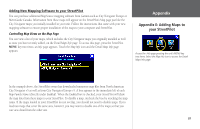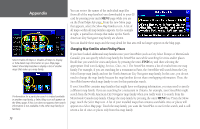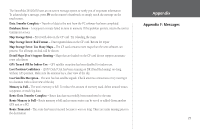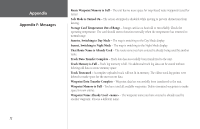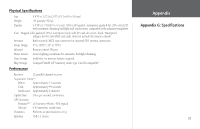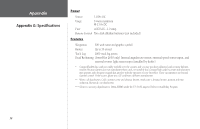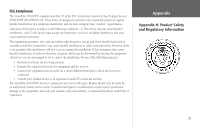Garmin StreetPilot 2610 Owners Manual - Page 81
Appendix F: Messages, GPS Turned Off for Indoor Use - repair
 |
UPC - 753759042141
View all Garmin StreetPilot 2610 manuals
Add to My Manuals
Save this manual to your list of manuals |
Page 81 highlights
The StreetPilot 2610/2650 uses an on-screen message system to notify you of important information. To acknowledge a message, press IN on the remote's thumbstick or simply touch the message on the touchscreen. Data Transfer Complete - Transfer of data to the unit from the PC software has been completed. Database Error - A waypoint or route failed to store in memory. If the problem persists, return the unit to Garmin for service. Map Storage Error - Error with data on the CF card. Try reloading the maps. Map Storage Error: Bad Format - Unrecognized data on the CF card. Return for repair. Map Storage Error: Too Many Maps - The CF card contains more maps than the unit software can process. Not all maps on disk will be shown. Detail Maps Don't Support Routing - Maps that are loaded on the CF card do not support automatic route calculation. GPS Turned Off for Indoor Use - GPS satellite reception has been disabled for indoor use. Lost Position Confidence - (2650 Only) Unit has been running on DR (Dead Reckoning) too long without GPS position. Make sure the antenna has a clear view of the sky. Lost Satellite Reception - The unit has lost satellite signals. Check antenna connections or try moving it to a location with a clear view of the sky. Memory is Full - The unit's memory is full. To reduce the amount of memory used, delete unused routes, waypoints, or track log data. Route Data Transfer Complete - Route data has successfully been transferred to the unit. Route Memory is Full - Route memory is full and no more routes can be saved or added (from another GPS unit or a PC). Route Truncated - The route has been truncated because it was too long. There are turns missing prior to the destination. Appendix Appendix F: Messages 71