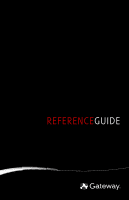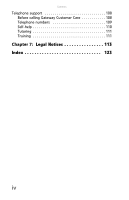www.gateway.com
iii
Backing up files . . . . . . . . . . . . . . . . . . . . . . . . . . . . . . . . 69
Scheduling maintenance tasks . . . . . . . . . . . . . . . . . . . . . . . 70
Moving from your old computer . . . . . . . . . . . . . . . . . . . . . 71
Moving with Windows Easy Transfer . . . . . . . . . . . . . . . 71
Moving files and settings manually . . . . . . . . . . . . . . . . 72
Chapter 6:
Troubleshooting . . . . . . . . . . . . . . . 75
Safety guidelines . . . . . . . . . . . . . . . . . . . . . . . . . . . . . . . . . . 76
First steps
. . . . . . . . . . . . . . . . . . . . . . . . . . . . . . . . . . . . . . . 76
Troubleshooting
. . . . . . . . . . . . . . . . . . . . . . . . . . . . . . . . . . 77
Add-in cards
. . . . . . . . . . . . . . . . . . . . . . . . . . . . . . . . . . 77
Audio
. . . . . . . . . . . . . . . . . . . . . . . . . . . . . . . . . . . . . . . . 77
CD or DVD drives . . . . . . . . . . . . . . . . . . . . . . . . . . . . . . . 77
Diskette drive
. . . . . . . . . . . . . . . . . . . . . . . . . . . . . . . . . 79
DVD drives . . . . . . . . . . . . . . . . . . . . . . . . . . . . . . . . . . . . 80
Ethernet . . . . . . . . . . . . . . . . . . . . . . . . . . . . . . . . . . . . . . 80
File management . . . . . . . . . . . . . . . . . . . . . . . . . . . . . . . 81
Hard drive
. . . . . . . . . . . . . . . . . . . . . . . . . . . . . . . . . . . . 82
Internet
. . . . . . . . . . . . . . . . . . . . . . . . . . . . . . . . . . . . . . 83
Keyboard
. . . . . . . . . . . . . . . . . . . . . . . . . . . . . . . . . . . . . 84
Media Center . . . . . . . . . . . . . . . . . . . . . . . . . . . . . . . . . . 85
Memory
. . . . . . . . . . . . . . . . . . . . . . . . . . . . . . . . . . . . . . 88
Memory card reader . . . . . . . . . . . . . . . . . . . . . . . . . . . . 88
Modem (cable or DSL) . . . . . . . . . . . . . . . . . . . . . . . . . . . 89
Modem (dial-up)
. . . . . . . . . . . . . . . . . . . . . . . . . . . . . . . 89
Monitor
. . . . . . . . . . . . . . . . . . . . . . . . . . . . . . . . . . . . . . 92
Mouse
. . . . . . . . . . . . . . . . . . . . . . . . . . . . . . . . . . . . . . . 94
Networks
. . . . . . . . . . . . . . . . . . . . . . . . . . . . . . . . . . . . . 94
Passwords
. . . . . . . . . . . . . . . . . . . . . . . . . . . . . . . . . . . . 94
Power . . . . . . . . . . . . . . . . . . . . . . . . . . . . . . . . . . . . . . . . 95
Printer
. . . . . . . . . . . . . . . . . . . . . . . . . . . . . . . . . . . . . . . 95
Sound . . . . . . . . . . . . . . . . . . . . . . . . . . . . . . . . . . . . . . . . 96
Recovering your system . . . . . . . . . . . . . . . . . . . . . . . . . . . . 97
Recovering pre-installed software and drivers . . . . . . . 98
Using Microsoft System Restore
. . . . . . . . . . . . . . . . . 104
Recovering your system to its factory condition
. . . . 107
Recovering your system using the Windows DVD
. . . 108