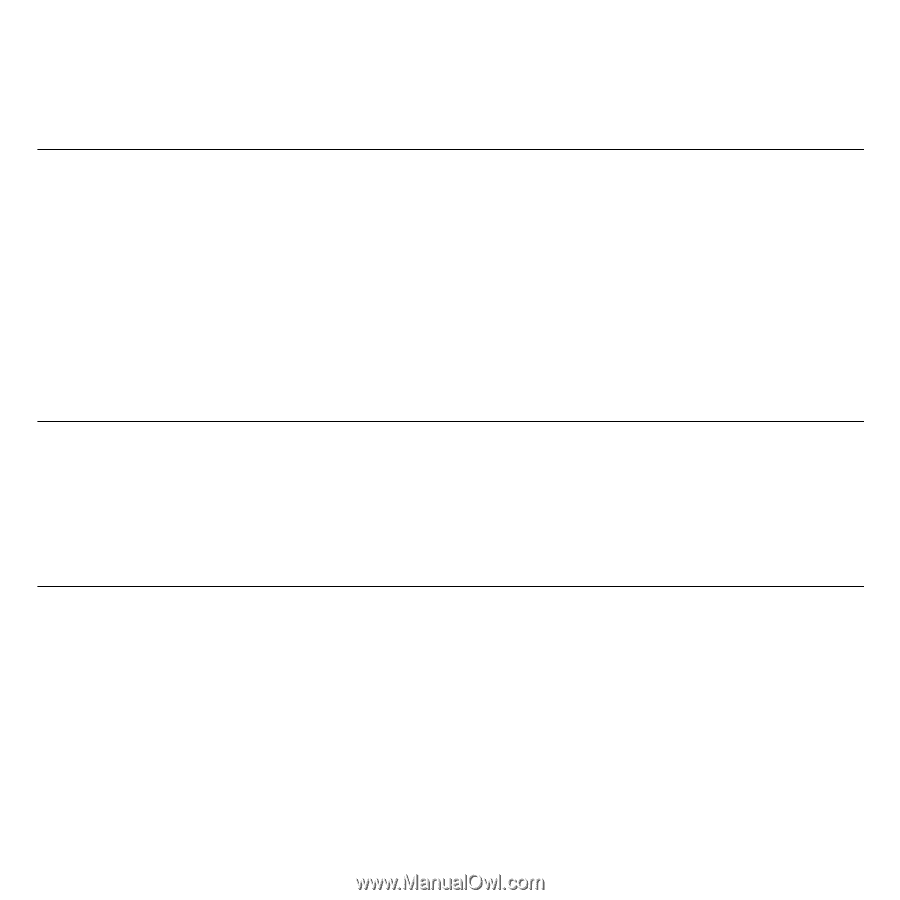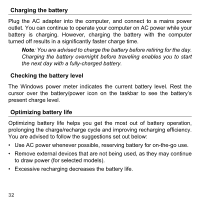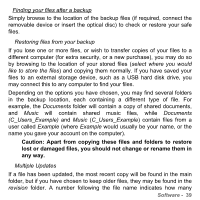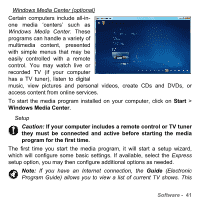Gateway ID47H User Manual - Page 36
Productivity software, Gateway Recovery Management, Gateway My Backup - manual
 |
View all Gateway ID47H manuals
Add to My Manuals
Save this manual to your list of manuals |
Page 36 highlights
recent online threats and protects your personal data (bank account credentials, credit card numbers, passwords, and more). Productivity software Work Great with Microsoft® Office 2010 - Express your ideas, solve problems and simplify everyday projects with Office 2010. Photo editing - Easily edit and print your photos with Windows Live Photo Gallery. Then share them on Facebook, YouTube™ or Windows Live. Search & Decide with Bing™ - Find and organize the answers you need using Bing™, so you can make faster, more informed decisions. Gateway Recovery Management To prepare your computer for system recovery options, you should create a set of recovery discs as soon as possible. See page 84 for more information. Gateway My Backup Gateway MyBackup provides a simple process that allows you to create backup copies of your entire system, or selected files and folders. Backups may be created according to a schedule or manually, whenever needed. Creating a backup routine for your computer is simple, quick and takes just a few steps. 36