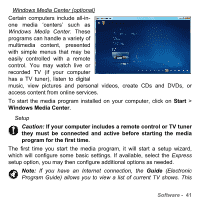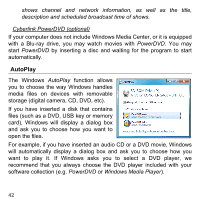Gateway ID47H User Manual - Page 45
Playing Blu-ray movies, Social networks (optional), The Social Networks application is
 |
View all Gateway ID47H manuals
Add to My Manuals
Save this manual to your list of manuals |
Page 45 highlights
Playing Blu-ray movies If your computer is equiped with a Blu-ray disc drive, you can play Blu-ray movies on your computer. Simply insert the disc into the optical drive, after a short delay Cyberlink PowerDVD will start to play the movie. Use the media controls to control playback. Social networks (optional) The Social Networks application allows you to quickly view your friends' updates, and make your own updates without leaving the desktop. You can receive notifications and status updates directly to your desktop, using the sidebar to monitor multiple social networks (Facebook, YouTube and Flickr). Note: The Social Networks application is a pre-installed option and may not be installed on all computers. Be aware of your friends' messages and posted images as they happen; a visible notification will alert you whenever a friend (or subscription) shows some activity. If your computer's keyboard features the optional Social Networks key, press it to open the Social Networks application. Software - 45