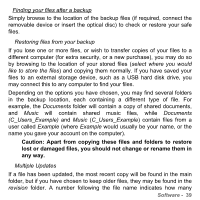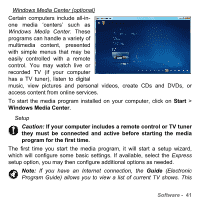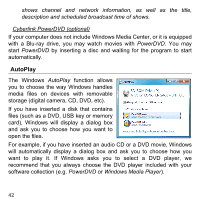Gateway ID47H User Manual - Page 38
Image My Drive, Migrate My Files, Migration, Assistant, Migration Assistant, Agent Installer
 |
View all Gateway ID47H manuals
Add to My Manuals
Save this manual to your list of manuals |
Page 38 highlights
removable device (e.g. a USB hard disk drive), an optical disc (if your computer has an optical drive) or a Remote PC (a computer connected to the same network as your computer). Note: You should install the Agent Installer on a computer that you want to use for backup storage. You can save and transfer the program from the Remote PC tab. Image My Drive: Make a complete backup of all of your computer's hard drive, including system and program files. You may later restore your computer to exactly the condition it was in when the 'image' was created. Migrate My Files: Transfer files from another computer to your new computer. This option allows you to copy and install the Migration Assistant on the other computer. Start the Migration Assistant to choose which files to transfer and how to perform the transfer. Select an option and follow the instructions displayed on screen. Setup Schedule Gateway MyBackup allows you to schedule automatic backup routines or run the backup manually. You can schedule Daily, Weekly and Monthly routines by selecting one of the tabs on the left. If you select Manually then your backup routines will run when you press the Gateway MyBackup key. When you have selected a backup schedule, click Save and then give a name to your backup routine. 38