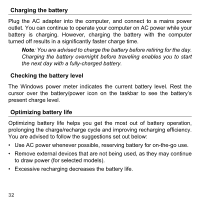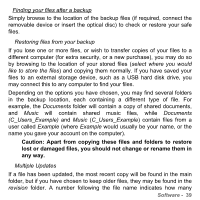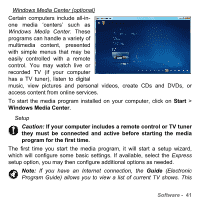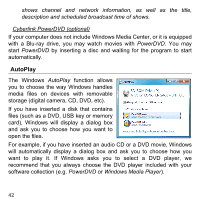Gateway ID47H User Manual - Page 37
Gateway MyBackup, Start > All programs > Gateway MyBackup >, Back Up My Files
 |
View all Gateway ID47H manuals
Add to My Manuals
Save this manual to your list of manuals |
Page 37 highlights
Once you have a regular copy of your files, you should keep them safe. If the worse happens and you need to access an old file, you may recover files from your backup. Opening MyBackup Press the Gateway MyBackup key to start the program. Otherwise click on Start > All programs > Gateway MyBackup > Gateway MyBackup Choose how to manage your data Three options are available: Back Up My Files, Image My Drive, and Migrate My Files. Back Up My Files: Choose which files to back up or let the program find important files for you. You can choose where to keep your files, on Software - 37

Software -
37
Once you have a regular copy of your files, you should keep them safe. If
the worse happens and you need to access an old file, you may recover
files from your backup.
Opening MyBackup
Press the
Gateway MyBackup
key to start the program.
Otherwise click on
Start > All programs > Gateway MyBackup >
Gateway MyBackup
Choose how to manage your data
Three options are available:
Back Up My Files
,
Image My Drive
, and
Migrate My Files
.
Back Up My Files:
Choose which files to back up or let the program find
important files for you. You can choose where to keep your files, on