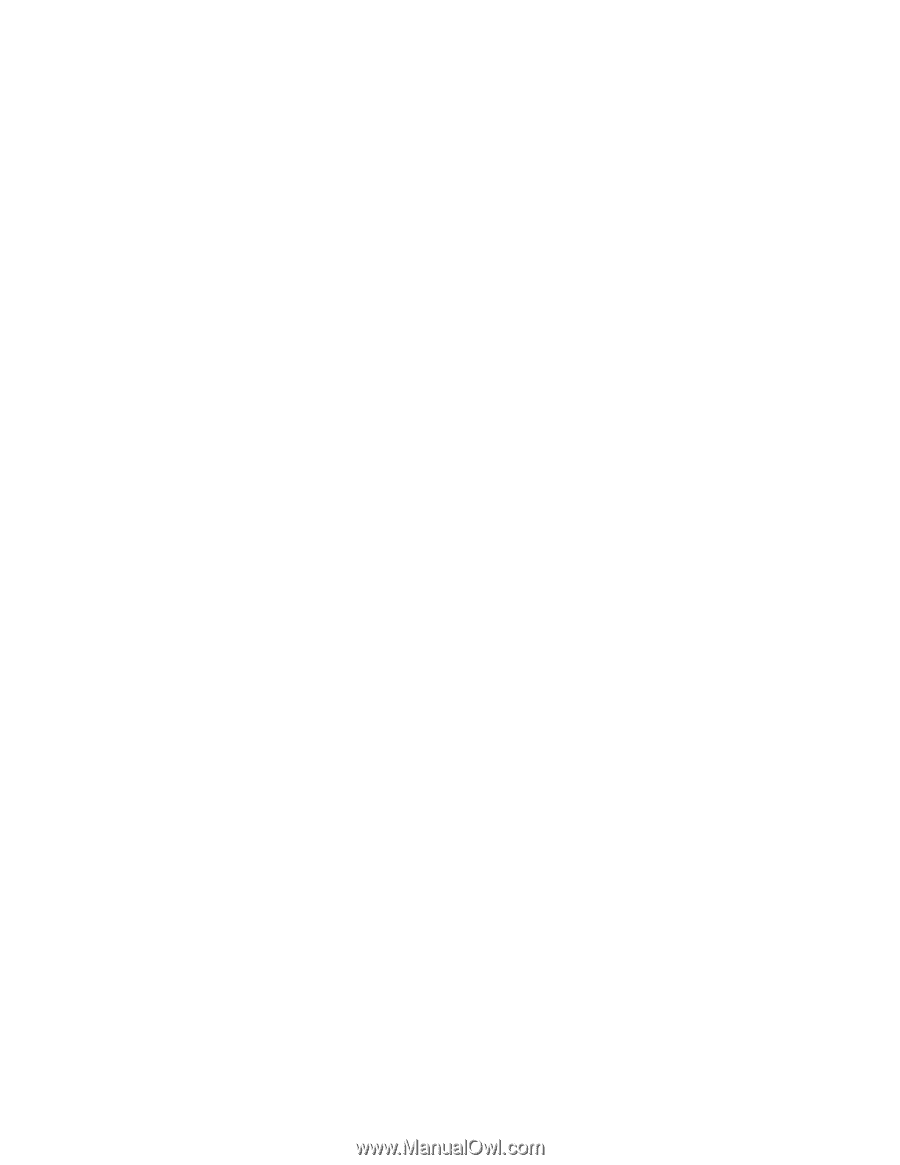Gateway MX3420 8511264 - User Guide Gateway Computer - Page 154
Additional tips
 |
View all Gateway MX3420 manuals
Add to My Manuals
Save this manual to your list of manuals |
Page 154 highlights
CHAPTER 13: Traveling with Your Notebook www.gateway.com Additional tips ■ If you plan to use several USB peripheral devices, take a portable USB hub to provide additional USB ports. ■ Take a network cable if you need to connect to a network. Some hotels provide Internet connectivity only through their networks. ■ If your notebook has been exposed to cold temperatures, allow it to warm to room temperature before turning it on. ■ Carry proof of ownership or a merchandise passport when traveling internationally. ■ Consult your insurance company and credit card company to learn about emergency travel assistance if your notebook is lost or damaged. ■ Take your recovery discs (see "Drivers and applications recovery" on page 26) in case you need to install an additional driver or software. 146