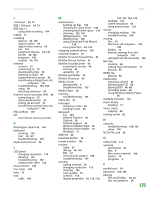Gateway MX3420 8511264 - User Guide Gateway Computer - Page 184
R, S, Media Player file
 |
View all Gateway MX3420 manuals
Add to My Manuals
Save this manual to your list of manuals |
Page 184 highlights
Index www.gateway.com PC Card troubleshooting 163 pen button 12 calibrating 11, 163 gestures 12 tips 12 troubleshooting 163 peripheral devices 54 playing audio CD 66 audio file 64, 65 DVD 68 Media Player file 65 multimedia files 65 music CD 66 Windows Media Player file 65 Plug and Play devices IEEE 1394 support for 54 USB support for 54 power AC adapter 91 advanced settings 92, 94 alarms 93 automobile/airplane adapter 91 battery 90 changing modes 91 changing schemes 92 conserving battery power 90 EmPower adapter 91 extending battery life 90 Hibernate mode 91, 95 international adapter 145 management 89, 90 schemes 92 SpeedStep settings 92 Standby mode 91 troubleshooting 164 printer default 164 installing 54, 142 sharing 104 troubleshooting 164 printing documents 23 files across network 106 problems fixing 134 programs closing 24 opening 9 reinstalling 142 projector adding 55 color quality 55 display properties 55, 118, 119, 176 120, 121, 122, 123 screen resolution 55 R radio listening with Windows Media Player 87 radio approval authorities 144 radio frequency wireless connections 144 recharging battery 90 recordable drive See DVD drive recording audio file 69 CD tracks 69, 85 recovering device drivers 31 files and folders 17 programs 31 system 30 Recycle Bin 8 deleting files and folders 17 emptying 17 recovering files and folders 17 re-dialing telephone 116 reinstalling peripheral devices 142 printer 142 programs 142 scanner 142 software 142 removing files and folders 8, 17, 24, 136 renaming files and folders 24 resolution changing 119 restoring device drivers 31 files and folders 17 programs 31 system 30 S safety caring for notebook 132 general precautions 170 guidelines for troubleshooting 148 saving documents 22 video 74 scanner installing 54, 142 Scheduled Tasks Wizard 139 screen adjusting settings 118 changing color depth 118 changing number of colors 118 changing resolution 119 cleaning 133 resolution 55 saver 122 troubleshooting 150, 166 Search utility 19 searching for files and folders 18, 19, 140 in Help and Support 4 security settings modifying 129 security while travelling 145 serial number 145 serial port 54 setting up safety precautions 170 sharing drives 102 folders 102 printer 104 shortcuts adding to desktop 9 closing programs 24 closing windows 24 copying 24 cutting 24 deleting files and folders 24 keyboard 24 pasting 24 renaming files and folders 24 selecting adjacent items in list 24 selecting items in list 24 switching between files, folders, or programs 24 software See programs sound adjusting 62 controls 62 muting 62 troubleshooting 165 Sound Recorder playing file 64 recording audio 69 speech recognition 11, 13, 14 SpeedStep technology 92 Standby mode 91 Start button 8 Start menu 9 starting programs 9