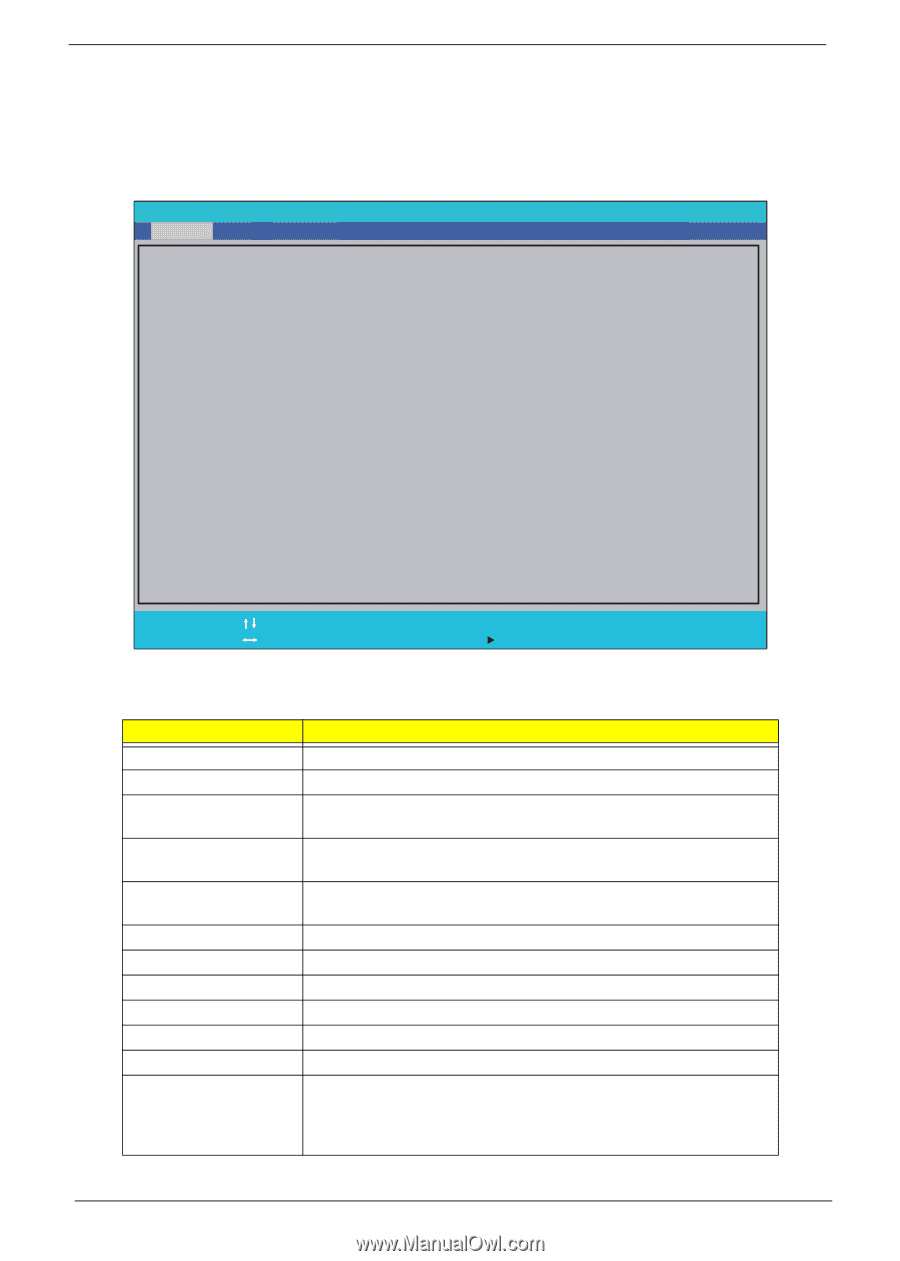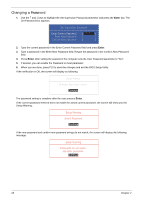Gateway NV-59C Service Guide - Page 34
Gateway NV59C BIOS, Information - intel
 |
View all Gateway NV-59C manuals
Add to My Manuals
Save this manual to your list of manuals |
Page 34 highlights
Gateway NV59C BIOS Information The Information screen displays a summary of your computer hardware information. InsydeH20 Setup Utility Information Main Security Boot Exit Rev. 3.5 CPU Type CPU Speed HDD Model Name: HDD Serial Number: ATAPI Model Name: System BIOS Version: VGA BIOS Version: Serial Number: Asset Tag Number: Product Name: Manufacturer Name: UUID: Intel(R) Core(TM) i3 CPU 2.13GHz M 330 @ 2.13GHz TOSHIBA MK3265GSX Y9U5A09MA TSSTcorp CDDVDW TS-L633C V1.02 ATI VGA VER012.015.000.003.036141 NEW902101400114B4A1601 Gateway NV59C Gateway B2B51E657B28295741E2705AB616A5AB F1 Help ESC Exit Select Item F5/F6 Change Values F9 Setup Default Select Menu Enter Select SubMenu F10 Save and Exit NOTE: The screen above is for your reference only. Actual values may differ according to model. The table below describes the parameters in this screen. Parameter CPU Type CPU Speed HDD Model Name HDD Serial Number ATAPI Model Name System BIOS Version VGA BIOS Version Serial Number Asset Tag Number Product Name Manufacturer Name UUID Description This field shows the CPU type and speed of the system. This field shows the speed of the CPU. This field shows the model name of HDD installed on primary IDE master. This field displays the serial number of HDD installed on primary IDE master. This field shows the model name of the Optical device installed in the system. Displays system BIOS version. This field displays the VGA firmware version of the system. This field displays the serial number of this unit. This field displays the asset tag number of the system. This field shows product name of the system. This field displays the manufacturer of this system. Universally Unique Identifier (UUID) is an identifier standard used in software construction, standardized by the Open Software Foundation (OSF) as part of the Distributed Computing Environment (DCE). 24 Chapter 2