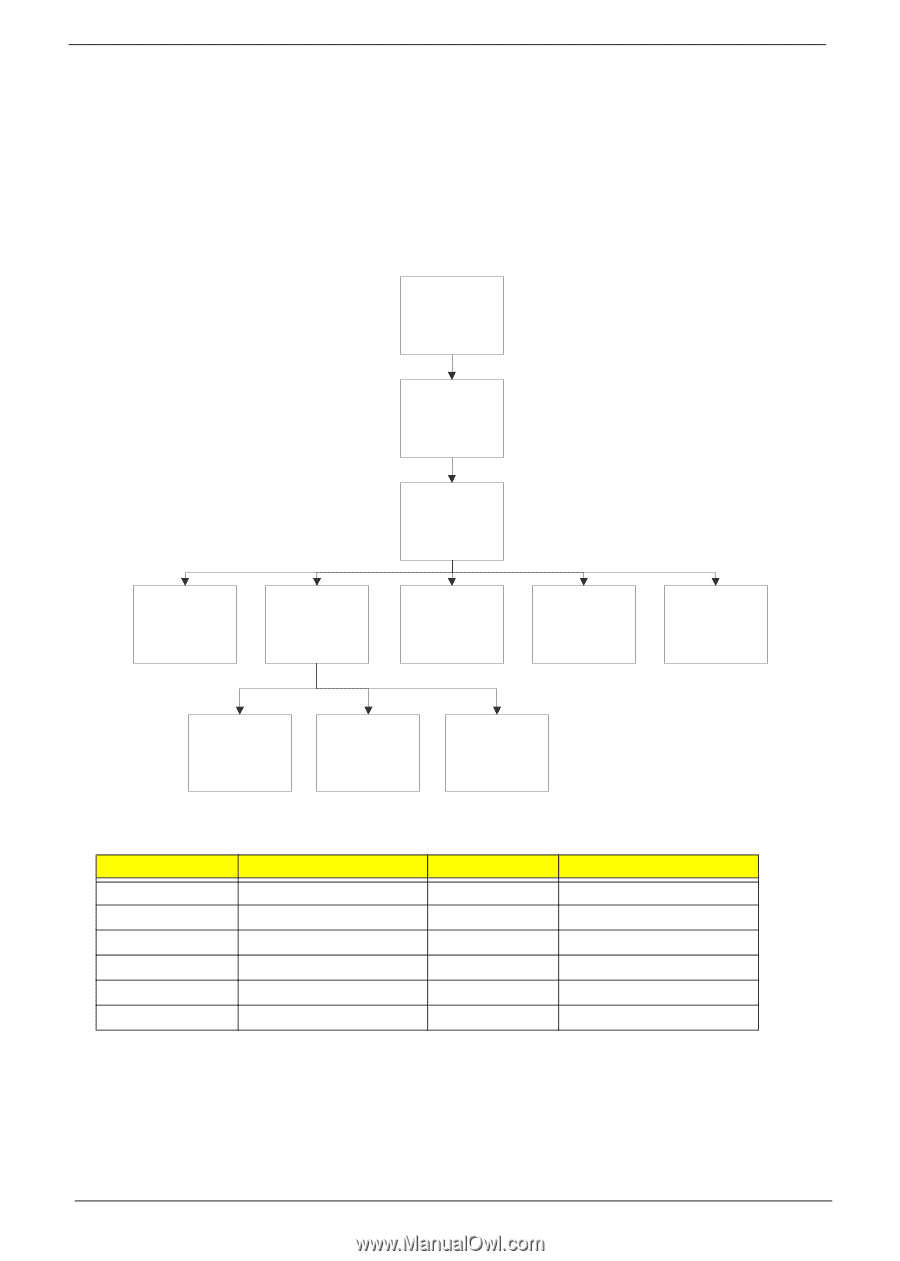Gateway NV-59C Service Guide - Page 54
External Module Disassembly Process
 |
View all Gateway NV-59C manuals
Add to My Manuals
Save this manual to your list of manuals |
Page 54 highlights
External Module Disassembly Process IMPORTANT: The outside housing and color may vary from the mass produced model. External Modules Disassembly Flowchart The flowchart below gives you a graphic representation of the external module disassembly sequence and instructs you on the components that need to be removed during servicing. For example, if you want to remove the keyboard, you must first remove the switch board. Turn off system and peripherals power Disconnect power and signal cables from system Remove Battery Remove SD Dummy Card Remove HDD/WLAN/DIM M Door Remove 3G Module Remove ODD Remove SIM Card Remove DIMMs Remove WLAN Remove HDD Screw List Step ODD Module ODD Bracket Logic Lower door 3G Module WLAN Module HDD Carrier Screw M2.5*8 M2*3 M2.5*8 M2.5*8 M2*3 M3*3 Quantity 1 2 2 1 1 4 Part No. 86.WJ802.002 86.WJ802.004 86.WJ802.002 86.WJ802.002 86.WJ802.004 86.WJ802.005 44 Chapter 3