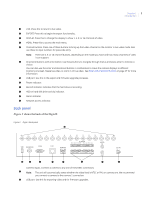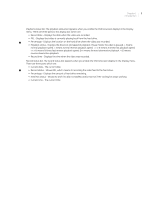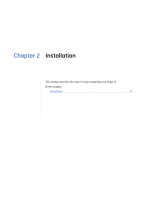GE DIGIA209-160 User Manual - Page 13
Introduction - parts
 |
UPC - 046188132263
View all GE DIGIA209-160 manuals
Add to My Manuals
Save this manual to your list of manuals |
Page 13 highlights
Chapter 1 5 Introduction Playback status bar. The playback status bar appears when you enable the OSD (onscreen display) in the Display menu. There are three parts to this display bar, which are: • Record date - Displays the date when the video was recorded. • P01 - Displays that video is currently playing back from the hard drive. C • Percentage - Displays the location on the hard drive where the video was recorded. • Playback status - Displays the direction and speed of playback. Pause means the video is paused. > means normal playback speed. < means normal reverse playback speed. >> x N means N times fast playback speed. > means forward slowmotion playback.

Chapter 1
Introduction
5
C
Playback status bar. The playback status bar appears when you enable the OSD (onscreen display) in the
Display
menu. There are three parts to this display bar, which are:
•
Record date - Displays the date when the video was recorded.
•
P01 - Displays that video is currently playing back from the hard drive.
•
Percentage - Displays the location on the hard drive where the video was recorded.
•
Playback status - Displays the direction and speed of playback. Pause means the video is paused. > means
normal playback speed. < means normal reverse playback speed.
>> x N means N times fast playback speed.
<< x N means N times fast reverse playback speed. ||>> means forward slowmotion playback. <<|| means
reverse slowmotion playback.
•
Record time - Displays the time when the video was recorded.
D
Record status bar. The record status bar appears when you enable the OSD (onscreen display) in the
Display
menu.
There are three parts which are:
•
Current date - The current date.
•
Record status - Shows R01, which means its recording the video feed to the hard drive.
•
Percentage - Displays the amount of hard drive remaining.
•
HDD/Fan status - Shows
No Disk
if no disk is installed, and/or
No Fan
if the cooling fan stops working.
•
Current time - The current time.