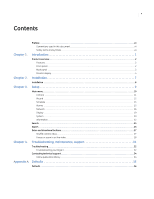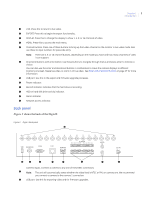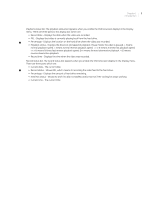GE DIGIA209-160 User Manual - Page 9
Introduction
 |
UPC - 046188132263
View all GE DIGIA209-160 manuals
Add to My Manuals
Save this manual to your list of manuals |
Page 9 highlights
Chapter 1 Introduction This chapter provides an overview of your Digia II, including things you need to know to begin configuring and using your Digia II. In this chapter: Product overview 2 Features 2 Front panel 2 Back panel 3 Monitor display 4

This chapter provides an overview of your Digia II, including things you need to
know to begin configuring and using your Digia II.
In this chapter:
Product overview
. . . . . . . . . . . . . . . . . . . . . . . . . . . . . . . . . . . . . . . . . . . 2
Features
. . . . . . . . . . . . . . . . . . . . . . . . . . . . . . . . . . . . . . . . . . . . . . . 2
Front panel
. . . . . . . . . . . . . . . . . . . . . . . . . . . . . . . . . . . . . . . . . . . . . 2
Back panel
. . . . . . . . . . . . . . . . . . . . . . . . . . . . . . . . . . . . . . . . . . . . . 3
Monitor display
. . . . . . . . . . . . . . . . . . . . . . . . . . . . . . . . . . . . . . . . . 4
Chapter 1
Introduction