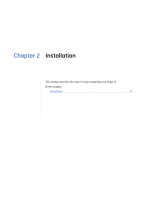GE DIGIA209-160 User Manual - Page 20
Record
 |
UPC - 046188132263
View all GE DIGIA209-160 manuals
Add to My Manuals
Save this manual to your list of manuals |
Page 20 highlights
12 Digia II User Manual Record Figure 6 shows the Record submenu. Figure 6. Record Digia II Menu - Record Resolution Pre-Alarm Audio Auto Delete Mode Disk Overwrite 2CIF Disable Continuous Table 2. Record submenu Menu item Resolution Pre-alarm Audio Auto delete mode Disk overwrite Description Choose the resolution you want to record at. Choose from CIF, 2CIF, and D1/4CIF. Check this box to record prealarm video. Check this box to record audio. Choose the interval at which to automatically delete footage. Choose disable or between 1 and 255 days. Choose between continuous or no overwrite.

Digia II
User Manual
12
Record
Figure 6
shows the Record submenu.
Figure 6.
Record
Table 2.
Record submenu
Menu item
Description
Resolution
Choose the resolution you want to record at.
Choose from CIF, 2CIF, and
D1/4CIF.
Pre-alarm
Check this box to record prealarm video.
Audio
Check this box to record audio.
Auto delete mode
Choose the interval at which to automatically delete footage. Choose
disable or between 1 and 255 days.
Disk overwrite
Choose between continuous or no overwrite.
Digia II Menu - Record
Resolution
Pre-Alarm
Audio
Auto Delete Mode
Disk Overwrite
2CIF
Disable
Continuous