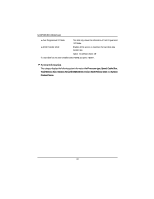Gigabyte GA-8IPXDR-E User Manual - Page 40
System Information
 |
View all Gigabyte GA-8IPXDR-E manuals
Add to My Manuals
Save this manual to your list of manuals |
Page 40 highlights
GA-8IPXDR-E(C) Motherboard Fast Programmed I/O Mode This field only shows the information of Fast Programmed I/O Mode. 32 Bit Transfer Mode Enables 32 bit access to maximize the hard disk data transfer rate. Option: On (Default Value); Off If a hard disk has not been installed select NONE and press . System Information This category displays the following system information: the Processor type, Speed, Cache Size, Total Memory Size, Memory Resized DIMM, BIOS version, BIOS Release Date and System Product Name. 40
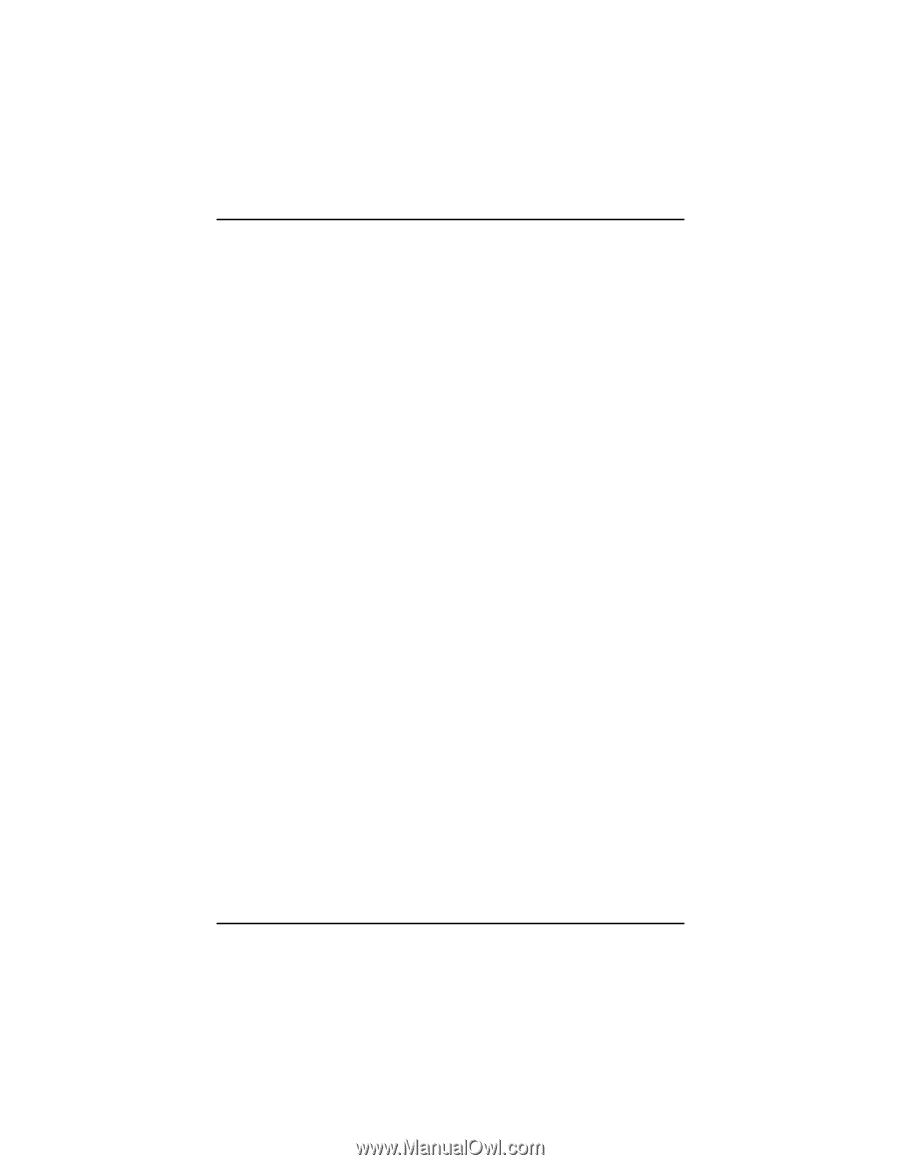
GA-8IPXDR-E(C) Motherboard
40
²
Fast Programmed I/O Mode
This field only shows the information of Fast Programmed
I/O Mode.
²
32 Bit Transfer Mode
Enables 32 bit access to maximize the hard disk data
transfer rate.
Option: On (Default Value); Off
If a hard disk has not been installed select NONE and press <Enter>.
&
System Information
This category displays the following system information:
the Processor type, Speed, Cache Size,
Total Memory Size, Memory Resized DIMM, BIOS version, BIOS Release Date
and
System
Product Name
.