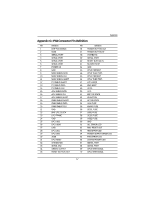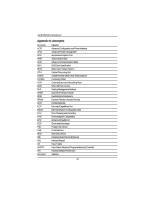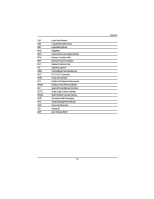Gigabyte GA-8IPXDR-E User Manual - Page 66
Appendix E: Utilites Installation, Appendix F: About Updateing Latest version of BIOS
 |
View all Gigabyte GA-8IPXDR-E manuals
Add to My Manuals
Save this manual to your list of manuals |
Page 66 highlights
GA-8IPXDR-E(C) Motherboard Appendix E: Utilites Installation Insert the driver CD-title that came with your motherboard into your CD-ROM driver, the driver CD-title will auto start and show the installation guide. If not, please double click the CD-ROM device icon in "My computer", and execute the setup.exe. The Utilities item contains the utility of DirectX 9.0, Adabe Acrobate Reader V.5.0, GMT1.21 and Norton Internet Security 2003 1. Click "Utilities" item. (1) 2. Click on the desired item and follow up a series of installation wizard. (2) Appendix F: About Updateing Latest version of BIOS To update the latest BIOS version, please go to Gigabyte Networking official web site: Http://networking.gigabyte.com.tw 66

GA-8IPXDR-E(C) Motherboard
66
Insert the driver CD-title that came with your motherboard into your CD-ROM driver, the driver
CD-title will auto start and show the installation guide. If not, please double click the CD-ROM device
icon in "My computer", and execute the setup.exe.
The
Utilities
item contains the utility of
DirectX 9.0
,
Adabe Acrobate Reader V.5.0
,
GMT1.21
and
Norton Internet Security 2003
(1)
1. Click "Utilities" item.
To update the latest BIOS version, please go to Gigabyte Networking official web site:
Http://networking.gigabyte.com.tw
(2)
2. Click on the desired item and
follow up a series of installation
wizard.
Appendix E: Utilites Installation
Appendix F: About Updateing Latest version of BIOS