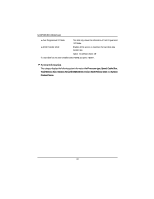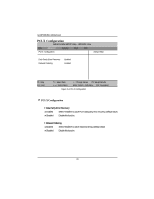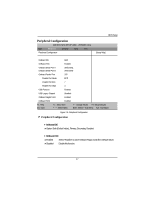Gigabyte GA-8IPXDR-E User Manual - Page 43
MPS Version for O.S, Console Redirect, C.R Baud Rate, C.R after Post
 |
View all Gigabyte GA-8IPXDR-E manuals
Add to My Manuals
Save this manual to your list of manuals |
Page 43 highlights
BIOS Setup ` MPS Version for O.S This option allows a user to select MP (Multi Processors) system supported version. Note: Some old MPS OS support 1.1 version only. 1.4 Support MPS Version 1.4 . (Default Value) 1.1 Support MPS Version 1.1. ` Console Redirect Enable this option to remote monitoring and controlling the BIOS by the client computer. Note: If user wants to apply this function, please press 'F4' than 'DEL'. COMA/COMB User can either select COMA or COMB to enable the console redirect function. When the COM port is determined, users can adjust the items for C.R Baud Rate and the C.R after Post. Disabled Disable this function.(Default Value) 43

BIOS Setup
43
MPS Version for O.S
This option allows a user to select MP (Multi Processors) system supported version.
Note:
Some old MPS OS support 1.1 version only.
²
1.4
Support MPS Version
1.4 . (Default Value)
²
1.1
Support MPS Version
1.1.
Console Redirect
Enable this option to remote monitoring and controlling the BIOS by the client computer.
Note:
If user wants to apply this function, please press ‘F4’ than ‘DEL’.
²
COMA/COMB
User can either select COMA or COMB to enable the console
redirect function. When the COM port is determined, users can
adjust
the items for
C.R Baud Rate
and the
C.R after Post
.
²
Disabled
Disable this function.(Default Value)