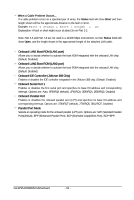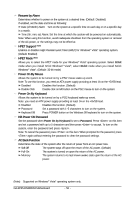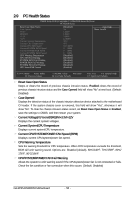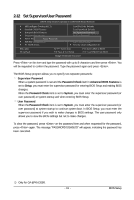Gigabyte GA-EP45-DS3 Manual - Page 59
CPU Smart FAN Control
 |
View all Gigabyte GA-EP45-DS3 manuals
Add to My Manuals
Save this manual to your list of manuals |
Page 59 highlights
CPU Smart FAN Control Enables or disables the CPU fan speed control function. Enabled allows the CPU fan to run at different speed according to the CPU temperature. You can adjust the fan speed with EasyTune based on system requirements. If disabled, CPU fan runs at full speed. (Default: Enabled) - 59 - BIOS Setup
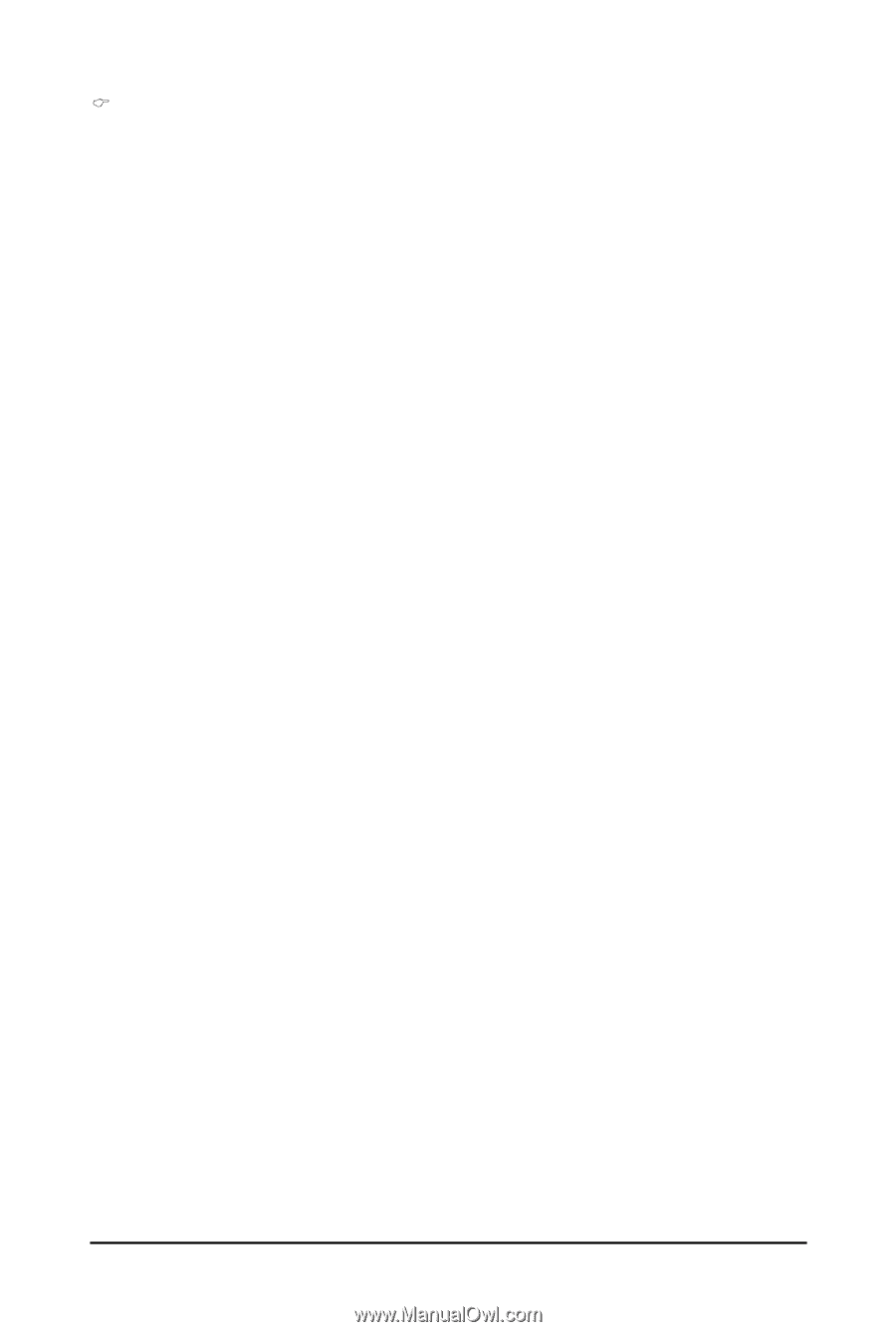
- 59 -
BIOS Setup
CPU Smart FAN Control
Enables or disables the CPU fan speed control function.
Enabled
allows the CPU fan to run at
different speed according to the CPU temperature. You can adjust the fan speed with EasyTune
based on system requirements. If disabled, CPU fan runs at full speed. (Default: Enabled)