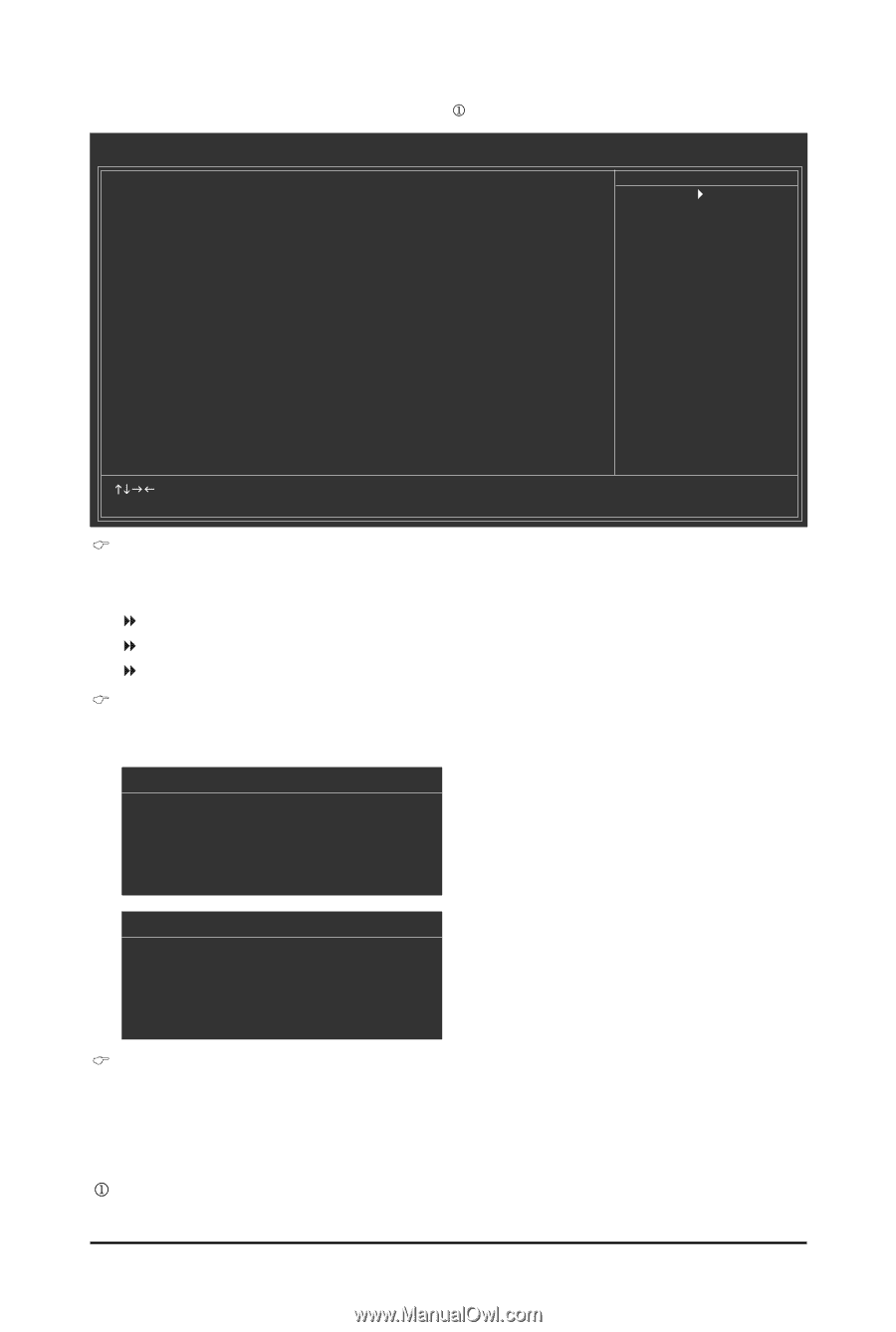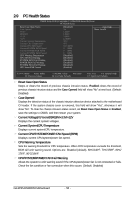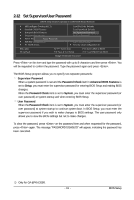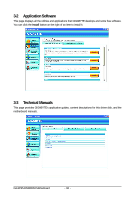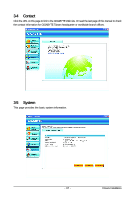Gigabyte GA-EP45-DS3 Manual - Page 63
Security Chip, Clear Security Chip, Security Chip State
 |
View all Gigabyte GA-EP45-DS3 manuals
Add to My Manuals
Save this manual to your list of manuals |
Page 63 highlights
2-15 Security Chip Configuration (Note) Security Chip x Clear Security Chip CMOS Setup Utility-Copyright (C) 1984-2008 Award Software Security Chip Configuration [Disabled] Enter Item Help Menu Level` Security Chip State Disabled/Deactivated KLJI: Move Enter: Select F5: Previous Values +/-/PU/PD: Value F10: Save F6: Fail-Safe Defaults ESC: Exit F1: General Help F7: Optimized Defaults Security Chip Enables or disables the security chip. It is recommended that you use this function with the Supervisor/User password. Enabled Enables the security chip. Enabled/Activate Enables the security chip and initializes the Security Platform. Disabled Disables the security chip. (Default) Clear Security Chip This item allows you to clear all settings in the security chip. Press to enter the setup screen: Setup Warning User Information in Security Chip is cleared! Are you sure you want to clear it? [YES] [NO] To clear the settings in the security chip, press on [YES]. Setup Confirmation Need reboot to clear Security Chip. Save configuration changes and reboot now? [YES] [NO] Confirm again. If you are sure to clear the settings, press on [YES] again, then the system will reboot and clear the settings. Security Chip State Displays the current settings in the security chip. Only for GA-EP45-DS3R. (Note) This feature is optional due to different regional policy. - 63 - BIOS Setup