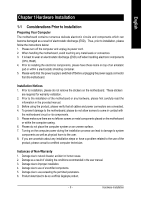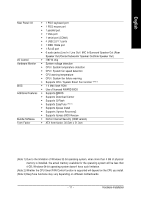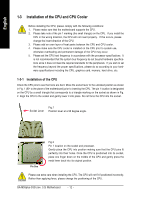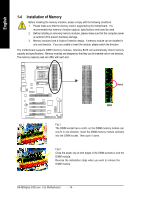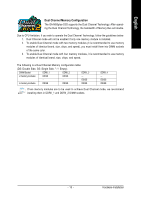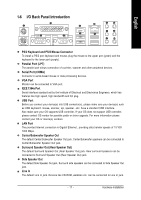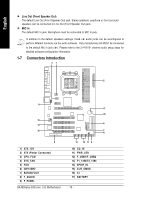Gigabyte GA-M55plus-S3G Manual - Page 13
Installation of the CPU Cooler - motherboards
 |
View all Gigabyte GA-M55plus-S3G manuals
Add to My Manuals
Save this manual to your list of manuals |
Page 13 highlights
English 1-3-2 Installation of the CPU Cooler Fig.1 Before installing the CPU cooler, please first add an even layer of heat paste on the surface of the CPU. Install all the CPU cooler components (Please refer to the cooler manual for detailed installation instructions). Fig.2 Please connect the CPU cooler power connector to the CPU_FAN connector located on the motherboard so that the CPU cooler can properly function to prevent CPU overheating. The CPU cooler may adhere to the CPU as a result of hardening of the heat paste. To prevent such an occurrence, it is suggested that either thermal tape rather than heat paste be used for heat dissipation or using extreme care when removing the CPU cooler. - 13 - Hardware Installation

Hardware Installation
- 13 -
English
1-3-2
Installation of the CPU Cooler
The CPU cooler may adhere to the CPU as a result of hardening of the heat paste. To prevent
such an occurrence, it is suggested that either thermal tape rather than heat paste be used for
heat dissipation or using extreme care when removing the CPU cooler.
Fig.1
Before installing the CPU cooler, please first add an even layer of heat
paste on the surface of the CPU.
Install all the CPU cooler components
(Please refer to the cooler manual for detailed installation instructions).
Fig.2
Please connect the CPU cooler power connector to the CPU_FAN con-
nector located on the motherboard so that the CPU cooler can properly
function to prevent CPU overheating.