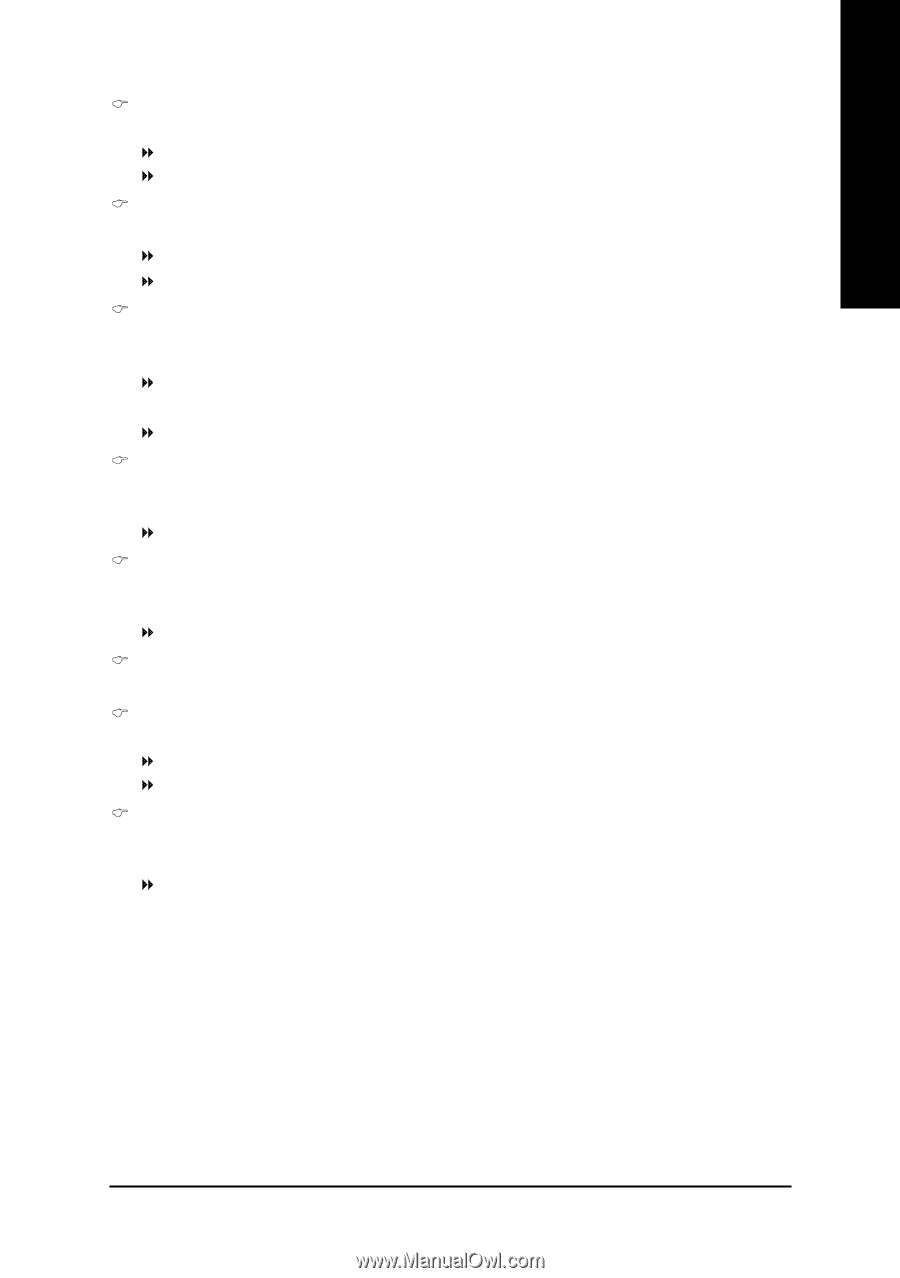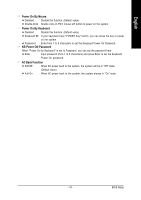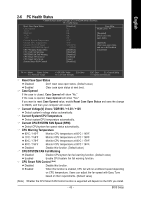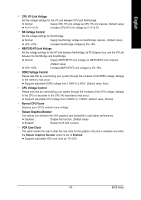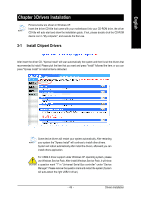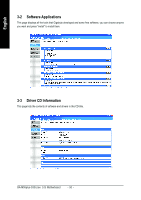Gigabyte GA-M55plus-S3G Manual - Page 45
NB/PCIE/HT-Link Voltage - overclock
 |
View all Gigabyte GA-M55plus-S3G manuals
Add to My Manuals
Save this manual to your list of manuals |
Page 45 highlights
English CPU HT-Link Voltage Set the voltage settings for the HT-Link between CPU and Northbridge. Normal +0.1V~+0.2V Supply CPU HT-Link voltage as CPU HT-Link requires. (Default value) Increase CPU HT-Link voltage by 0.1V~0.2V. SB Voltage Control Set the voltage settings for Southbridge. Normal Supply Southbridge voltage as Southbridge requires. (Default value) +2%~+16% Increase Southbridge voltage by 2%~16%. NB/PCIE/HT-Link Voltage Set the voltage settings for the HT-Link between Northbridge, its PCI Express bus, and the HT-Link between the Northbridge and Southbridge. Normal Supply NB/PCIE/HT-Link voltage as NB/PCIE/HT-Link requires. (Default value) +2%~+16% Increase NB/PCIE/HT-Link voltage by 2%~16%. DDR2 Voltage Control Please note that by overclocking your system through the increase of the DDR2 voltage, damage to the memory may occur. Supports adjustable DDR2 voltage from 1.850V to 2.450V. (Default value: Auto) CPU Voltage Control Please note that by overclocking your system through the increase of the CPU voltage, damage to the CPU or decrease in the CPU life expectancy may occur. Supports adjustable CPU voltage from 0.8000V to 1.5500V. (Default value: Normal) Normal CPU Vcore Displays your CPU's normal vcore voltage. Robust Graphics Booster The options can enhance the VGA graphics card bandwidth to get higher performance. Disabled Disable this function. (Default value) Enabled Enable the R.G.B. function. VGA Core Clock This option allows the user to alter the core clock for the graphics chip and is available only when the Robust Graphics Booster option is set to Enabled. Supports adjustable VGA core clock by 1%~50%. - 45 - BIOS Setup