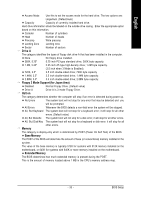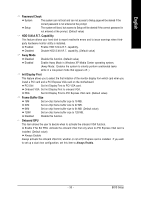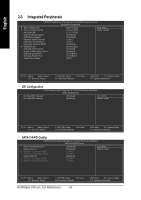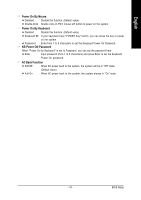Gigabyte GA-M55plus-S3G Manual - Page 37
Onboard Audio Function - v2
 |
View all Gigabyte GA-M55plus-S3G manuals
Add to My Manuals
Save this manual to your list of manuals |
Page 37 highlights
English On-Chip IDE Channel0 Enabled Enable onboard 1st channel IDE port. (Default value) Disabled Disable onboard 1st channel IDE port. On-Chip IDE Channel1 Enabled Enable onboard 2nd channel IDE port. (Default value) Disabled Disable onboard 2nd channel IDE port. SATA-II RAID function Enabled Allows users to configure individual SATA channels as RAID or ATA mode. Disabled Disable the RAID function for all of the onboard SATA channels. (Default value) Serial-ATA-II 1 Enabled Enable the first SATA 3Gb/s controller.(Default value) Disabled Disable the first SATA 3Gb/s controller. SATA-II 1 Primary RAID Enabled Enable RAID function for the first channel of the first SATA 3Gb/s controller. (Default value) Disabled Disable this function. SATA-II 1 Secondary RAID Enabled Enable RAID function for the second channel of the first SATA 3Gb/s controller. (Default value) Disabled Disable this function. Serial-ATA-II 2 Enabled Enable the second SATA 3Gb/s controller.(Default value) Disabled Disable the second SATA 3Gb/s controller. SATA-II 2 Primary RAID Enabled Enable RAID function for the first channel of the second SATA 3Gb/s controller. (Default value) Disabled Disable this function. SATA-II 2 Secondary RAID Enabled Enable RAID function for the second channel of the second SATA 3Gb/s controller. (Default value) Disabled Disable this function. On-Chip USB V1.1+V2.0 Enable USB 1.1 and USB 2.0 controllers. (Default Value) V1.1 Enable only USB 1.1 controller. Disabled Disable onboard USB controller. USB Keyboard Support Enabled Enable USB keyboard support. Disabled Disable USB keyboard support. (Default value) USB Mouse Support Enabled Enable USB mouse support. Disabled Disable USB mouse support. (Default value) Onboard Audio Function Auto Auto-detect onboard audio function. (Default value) Disabled Disable this function. - 37 - BIOS Setup