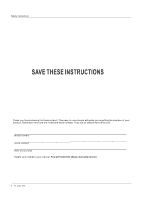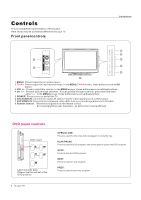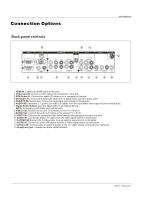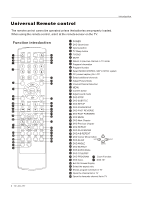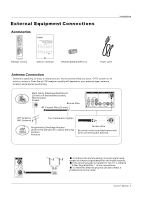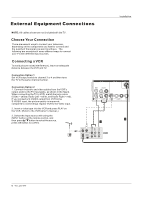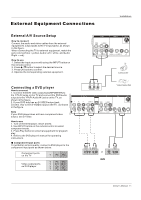Haier HLC32B User Manual - Page 95
Antenna, Connect
 |
UPC - 688057323442
View all Haier HLC32B manuals
Add to My Manuals
Save this manual to your list of manuals |
Page 95 highlights
External Equipment Connections Accessories POWER TV/AV TV/DVD OPEN/CLOSE SLEEP Q.VIEW INFO MUTE 1234 56 90 SAP 78 CC P.MODE CH+ VOL - OK MENU CH- VOL + S.MODE STOP SETUP PAUSE/STEP SUBTITLE REV FWD PREV NEXT D.MENU REPEAT A-B PLAY/ENTER SLOW ANGLE TITLE/PBC SEARCH AUDIO PROGRAM ZOOM D.CALL 10+ EXIT ARC GUIDE CH.LIST FAV.LIST TFT-LCD TV/DVD Combo OWNER'S MANUAL Please READ this manual carefully before operating your TV, and retain it for future reference. MODELS: HLC26R HLC32R Remote control Owner`s manual Alkaline battery(AAA) 2 Power cable Installation Antenna Connection Generally speaking, to enjoy a clearer picture, we recommend that you use a CATV system or an outdoor antenna .Over-the-air TV reception quality will depend on your antenna type, antenna location and antenna positioning. Multi-family Dwellings/Apartments (Connect to wall antenna socket) Wall Antenna Socket Bronze Wire RF Coaxial Wire (75 ohm) AV OUT VIDEO L-AUDIO-R VIDEO IN ANT IN 1 VIDEO L-AUDIO- R S-VIDEO L-AUDIO- R VHF Antenna UHF Antenna Turn clockwise to tighten Single-family Dwellings /Houses (Connect to wall jack for outdoor antenna) Outdoor Antenna Bronze Wire Be careful not to bend the bronze wire when connecting the antenna. ANT IN To improve the picture quality in a poor signal area, please purchase a signal amplifier and install properly. If the antenna needs to be split for two TV`s, install a 2-Way Signal Splitter in the connections. To install the antenna properly please contact a professional in your area. Owner s Manual 9