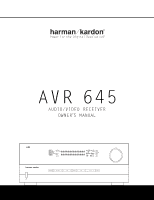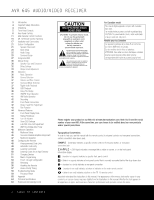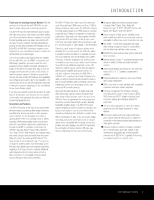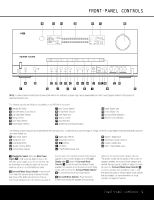Harman Kardon AVR 645 Owners Manual
Harman Kardon AVR 645 Manual
 |
View all Harman Kardon AVR 645 manuals
Add to My Manuals
Save this manual to your list of manuals |
Harman Kardon AVR 645 manual content summary:
- Harman Kardon AVR 645 | Owners Manual - Page 1
® Power for the Digital Revolution.® AVR 645 AUDIO/VIDEO RECEIVER OWNER'S MANUAL AVR 645 - Harman Kardon AVR 645 | Owners Manual - Page 2
AVR 645 AUDIO/VIDEO RECEIVER 3 Introduction 4 Important Safety Information 4 Unpacking 5 Front-Panel Controls 8 Rear-Panel Controls 11 Main Remote Control Functions 15 ZR 10 Remote Control Functions 17 Installation and Connections 21 System Configuration 21 Speaker Placement 23 Input - Harman Kardon AVR 645 | Owners Manual - Page 3
or video display - are eliminated. Thanks to a wide range of multizone options and a standard ZR 10 remote control, the AVR 645 makes it possible to watch and listen to a separate source in one room while the main home theater uses a different source. Using the assignable rear surround channel - Harman Kardon AVR 645 | Owners Manual - Page 4
by an authorized service center with a cord meeting factory specifications. Handle of the AVR 645 and the heat generated by the amplifiers, there is the remote possibility that receiver is connected. Í Consult the dealer or an experienced radio/TV technician for help. This device complies with Part - Harman Kardon AVR 645 | Owners Manual - Page 5
instructions that refer to this illustration, a larger copy may be downloaded from the Product Support section for this product at www.harmankardon.com. The following controls and indicators are available on the AVR 645's front panel: 1 Standby/On Switch 2 Surround Mode Group Selector 3 Surround - Harman Kardon AVR 645 | Owners Manual - Page 6
pressed so that MANUAL/MONO appears in Volume Control: Turn this knob clockwise to increase the volume, counterclockwise to decrease the volume. If the AVR 645 is muted, adjusting the volume control to display the channels being received at the digital operation, the current surround mode will appear - Harman Kardon AVR 645 | Owners Manual - Page 7
information on the tone controls. D Speaker Selector Button: Press this button to begin the process of manually configuring the AVR 645 for the type of speakers it is being used with. For complete information on configuring the speaker settings, see page 30. E Channel Adjust Selector: Press the - Harman Kardon AVR 645 | Owners Manual - Page 8
it easier to follow the instructions that refer to this illustration, a larger copy may be downloaded from the Product Support section for this product at www.harmankardon.com. 0 Preamp Outputs 1 Subwoofer Output 2 Tape Outputs 3 A-BUS Connector 4 Tape Inputs 5 Surround Speaker Outputs 6 CD Audio - Harman Kardon AVR 645 | Owners Manual - Page 9
. C IR Output: This connection permits the IR sensor in the receiver to serve remote controlled devices with "stripped carrier." Connect this jack to the "IR IN" jack on compatible Harman Kardon equipment. D Center Channel Speaker Outputs: Connect these outputs to the matching + and - terminals - Harman Kardon AVR 645 | Owners Manual - Page 10
through the AVR 645. This connection is also used to connect a compatible computer to the AVR for firmware upgrades, when available. See page 39 for more information on playback of computer audio with the AVR. Instructions for upgrades will accompany the upgrade file download package. X Optical - Harman Kardon AVR 645 | Owners Manual - Page 11
any device to the jack. • To make it easier to follow the instructions that refer to this illustration, a larger copy may be downloaded from the Product Support section for this product at www.harmankardon.com. j i h f g d e c b a Z Y X W V T U S R MAIN REMOTE CONTROL FUNCTIONS 11 - Harman Kardon AVR 645 | Owners Manual - Page 12
from the factory to operate the AVR 645 and most Harman Kardon CD or DVD players and cassette decks. The remote is also capable of operating a wide variety of other products using the control codes that are part of the remote. Before using the remote with other products, follow the instructions on - Harman Kardon AVR 645 | Owners Manual - Page 13
being controlled. In the factory default setting, these buttons are preprogrammed with the remote codes for Harman Kardon DVD players so that you may control a compatible player without having to switch devices. J Main Transport Controls: These buttons have no direct function on the AVR 645, but - Harman Kardon AVR 645 | Owners Manual - Page 14
the 8-Channel Direct Inputs c. i Mute Button: Press this button to momentarily silence the AVR 645 or TV set being controlled, depending on which device has been selected. j Lens: The infrared emitters behind the plastic lens at the top of the remote communicate the remote codes to the AVR 645. Be - Harman Kardon AVR 645 | Owners Manual - Page 15
the same room as the AVR 645, it will control the functions of the AVR 645 or any compatible Harman Kardon products in that room. When it is used in a separate room via a sensor connected to the Multiroom IR Input Jack e, the Δ buttons for Power, Input Source, Volume and Mute will control the - Harman Kardon AVR 645 | Owners Manual - Page 16
button will raise or lower the volume in the remote room. î Disc Skip Buttons: Press these buttons to change discs on compatible Harman Kardon CD or DVD changers or players. Δ Numeric Keys: Press these buttons to enter a station's frequency or an XM Radio channel number after the Direct Button μ is - Harman Kardon AVR 645 | Owners Manual - Page 17
recorder to the Tape Outputs 2 on the AVR 645. 3. Connect the output of a digital source such as a CD or DVD changer or player, a video game, a digital satellite receiver, an HDTV tuner or digital cable set-top box or the output of a compatible computer sound card to the Optical and Coaxial Digital - Harman Kardon AVR 645 | Owners Manual - Page 18
receiving remote commands, only one sensor is needed. Simply use this unit's sensor or a remote eye by running a connection from the IR Output ‹ to the Remote IR Input jack on Harman Kardon or other compatible equipment. If other Harman Kardon-compatible source equipment is part of the main room - Harman Kardon AVR 645 | Owners Manual - Page 19
at the receiver end to a standard RJ-45 connector in compliance with the instructions furnished with the A-BUS product. No further installation or adjustment is needed, as the A-BUS jack on the AVR 645 routes the signals to their proper destination for power, signal source and control. The output - Harman Kardon AVR 645 | Owners Manual - Page 20
may be left in the "ON" position. NOTE: Many audio and video products go into a Standby mode when they are used with switched outlets. This type of product may not operate properly when used with the switched outlet. The AVR 645 features a removable power cord that allows wires to be run in advance - Harman Kardon AVR 645 | Owners Manual - Page 21
E. Then follow the instructions starting on page 30 to manually configure your surround back speaker. We recommend that you consider adding a second surround back speaker as soon as possible. Surround Speakers for 7.1 Systems For the ultimate home theater experience, a 7.1 surround system uses both - Harman Kardon AVR 645 | Owners Manual - Page 22
input and output connections, make any video or audio adjustments, select a surround mode, program the AVR 645's bass management system for the type of speakers used in your system, calibrate the output levels and set the delay times used by the surround sound processor. Although it is necessary to - Harman Kardon AVR 645 | Owners Manual - Page 23
MENU ** → IN/OUT SETUP VIDEO MONITOR SETTINGS AUDIO ADJUST SURROUND SETUP EZSET/EQ MULTI-ROOM ADVANCED Figure 1 The semi-OSD system is also available, allowing you to make adjustments directly, by pressing the appropriate buttons on the front panel or remote control for the specific parameter to be - Harman Kardon AVR 645 | Owners Manual - Page 24
/OUT SETUP menu (Figure 3) allows you to further configure the AVR 645 for special custom features. * IN/OUT SETUP * ➔ VIDEO 4 COAXIAL 4 REC OUT HDMI LINK :IN OUT :IN OUT :ANALOG :ON OFF MASTER MENU PAGE 1 Figure 3 An exclusive Harman Kardon feature is the ability to switch the front-panel - Harman Kardon AVR 645 | Owners Manual - Page 25
about the AVR 645's video system settings, HDMI outputs. The HDMI/DVI setting routes all converted or processed video to the HDMI outputs. The HDMI AUDIO OUT line allows you to choose whether a two-channel controls in the signal path, the amount off boost or cut for bass and treble may be adjusted - Harman Kardon AVR 645 | Owners Manual - Page 26
you want to "keep" and which you do not want to use. The settings in this line are not primary controls and do not impact the way the AVR "sounds." To proceed to the SURROUND CONFIG line, press the ⁄/¤ Navigation Buttons D© to move to that line; otherwise, press it again to move to the - Harman Kardon AVR 645 | Owners Manual - Page 27
surround settings are: • CENTER WIDTH: This setting adjusts the balance of the vocal information in the front soundstage between the center and front left/right speakers. The lower settings spread the center channel sound configuring your AVR 645. Using EzSet/EQ The AVR 645 uses Harman Kardon's EzSet - Harman Kardon AVR 645 | Owners Manual - Page 28
crossover, channel output level, speaker-to-listener delay time and room equalization. To instructions to place the microphone, if you have not already done so. This screen is also the place to set the master volume level. As noted on the screen, use the Volume Control )r˙ to adjust the volume - Harman Kardon AVR 645 | Owners Manual - Page 29
not be any problems and you will surround left/surround right and surround back left/surround the menus and turn the receiver off. Check all speaker frequency equalization. after completing the instructions in Step 6, three front channel speakers (left adjusting the mike placement and volume level - Harman Kardon AVR 645 | Owners Manual - Page 30
data, but unless you want to view the setting information and make an adjustment, you are now ready to enjoy the finest in home theater and music reproduction. Go to page 36 for complete information on operating your AVR 645. Manual Setup In most cases it is simpler, easier and more accurate to let - Harman Kardon AVR 645 | Owners Manual - Page 31
able to obtain the needed information from the Web site or customer service department of the speaker's manufacturer. To manually adjust the speaker settings, go to the SPEAKER SIZE menu by pressing the OSD Button U∫ on the remote and when the MASTER MENU (Figure 1) appears, press the ⁄/¤ Navigation - Harman Kardon AVR 645 | Owners Manual - Page 32
in your listening room or home theater. In most cases, the settings established by EzSet/EQ are accurate to under a foot, but the placement of the microphone and other factors may influence the setting. Should you wish to manually adjust the channel delay times, follow the instructions shown below - Harman Kardon AVR 645 | Owners Manual - Page 33
the manual adjustments needed, press the OSD Button U∫ to exit the menu system and resume normal system operation. Output Level Adjustment Output level adjustment is a key part of the configuration of any surround sound product. It is particularly important for a digital receiver such as the AVR 645 - Harman Kardon AVR 645 | Owners Manual - Page 34
the process. NOTE: Output level adjustment with the test tone is not available in the Surround Off modes. In addition to the controls for selecting channels and the test tone operation, the settings on this menu also allow you to reset the level settings to either the factory default of 0dB or to - Harman Kardon AVR 645 | Owners Manual - Page 35
described on pages 44 and 45 of this manual. In addition, any of the settings instructions for changing the settings for that parameter as shown in this section. Having completed the setup and configuration process for your AVR 645, you are about to experience the finest in music and home theater - Harman Kardon AVR 645 | Owners Manual - Page 36
instructions will help you maximize the enjoyment of your new receiver: Turning the AVR 645 On or Off • When using the AVR for the first time, you must press the Main Power Switch A in until it latches. This places the unit in a Standby mode, as indicated by the amber illumination surrounding - Harman Kardon AVR 645 | Owners Manual - Page 37
remote or front panel as shown below for changing a Dolby mode. DOLBY H: DH will appear in the Lower Display Line when the Dolby Headphone mode is in use. Surround Mode Selection One of the most important features of the AVR 645 is its ability to reproduce a full multichannel surround sound field - Harman Kardon AVR 645 | Owners Manual - Page 38
the auto-polling feature, you may do so by following the instructions shown for the IN/OUT SETUP menu (Figure 2), as shown on page 24. Digital Bitstream and Surround Mode Indications When a digital source is playing, the AVR 645 senses the type of bitstream data that is present, and automatically - Harman Kardon AVR 645 | Owners Manual - Page 39
Logic or Dolby Pro Logic II processing is applied, as shown on page 26. During PCM playback, you may select any surround mode except Dolby Digital or DTS/DTS-ES mode. USB Playback The AVR 645 is among the very few A/V receivers capable of direct connection to a computer for audio playback. Once the - Harman Kardon AVR 645 | Owners Manual - Page 40
to the Digital Audio Outputs X YM. Using TheBridgeTM The AVR 645 is equipped for use with Harman Kardon's optional TheBridgeTM iPod docking station. When The Bridge is connected to the AVR and an iPod properly docked, you may use either remote to control the iPod for audio playback while using the - Harman Kardon AVR 645 | Owners Manual - Page 41
/Next Transport Controls π on the ZR 10 remote. XM Radio Operation XM Radio is a satellite-delivered service that offers hundreds of program channels, as well as local traffic and weather information for select cities. The AVR 645 is "XM Ready," which means that the unit is able to receive the XM - Harman Kardon AVR 645 | Owners Manual - Page 42
Connections In addition to the rear-panel digital and analog outputs, the AVR 645 offers Harman Kardon's exclusive configurable front-panel output-jack feature. For easy connection of portable devices, you may switch the frontpanel Video 4 Jacks N or the Coaxial Digital 4 Jack M from an input to an - Harman Kardon AVR 645 | Owners Manual - Page 43
have been made and no further adjustments are made for 5 seconds, the AVR 645 will return to normal operation. The output levels may also be adjusted using the on-screen menu system to either the internal test tone or an external test disc by following the instructions shown on page 33. EzSet/EQ - Harman Kardon AVR 645 | Owners Manual - Page 44
press the Set Button Fœ. If you have no other adjustments to make, press the OSD Button U∫ to exit the menu system. Turn-On Volume Level As is the case with most audio/video receivers, when the AVR 645 is turned on, it will always return to the volume setting in effect when the unit was turned off - Harman Kardon AVR 645 | Owners Manual - Page 45
used to simplify the setup and adjustment of the AVR 645 by using a series of on-screen menus. The factory default setting for these menus leaves no other adjustments to make, press the OSD Button U∫ to exit the menu system. DMP/ TheBridgeTM Auto Power When using Harman Kardon's optional TheBridgeTM - Harman Kardon AVR 645 | Owners Manual - Page 46
and in compliance with all applicable codes and regulations. For standard installations, follow the instructions shown on page 19 for the connection of speaker wire and IR remote wiring to the AVR 645. For installations where the Surround Back Left/Right amplifier channels are used to power the - Harman Kardon AVR 645 | Owners Manual - Page 47
either the main remote control, the ZR 10 or any remote programmed with standard Harman Kardon remote control codes. Unlike many other products, the AVR 645 does not use different codes for main room and remote room operation. To turn the AVR on from the remote room, simply point the remote at the - Harman Kardon AVR 645 | Owners Manual - Page 48
CONFIGURING THE REMOTE The AVR 645 remote is factory-programmed for all functions needed to operate the unit. In addition, it is also preprogrammed to operate most recent Harman Kardon DVD players and changers, CD players and changers, CD recorders and cassette decks. The codes for other brand - Harman Kardon AVR 645 | Owners Manual - Page 49
button in the numeric sequence if you are repeating the procedure, as instructed by the LCD screen in Figure 36. POWER ON? Y->SET remote into the AVR remote: The AVR 645's remote not only allows you to "learn" in the commands from any compatible remote; it also allows you to learn a separate code - Harman Kardon AVR 645 | Owners Manual - Page 50
on the remote control for the device to be programmed within 5 seconds, as instructed on the next menu screen (Figure 40). PRESS KEY ON ORIGINAL REMOTE Figure 40 7. Continue to hold the button on the original remote until the menu on the AVR remote's LCD screen changes. If the code is successfully - Harman Kardon AVR 645 | Owners Manual - Page 51
AVR remote library under that brand name. If that is the case, we suggest that you press the Set Button F to accept the codes from another brand so that the programming is completed, but remember that you will then have to program the remote manually by following the Learning Commands instructions - Harman Kardon AVR 645 | Owners Manual - Page 52
you select the device for the first command that will be sent out as part of the macro. Press the ⁄/¤ Navigation Button D until the name of the the instructions on the remote's LCD screen, press the first key you wish to be transmitted in the macro. In our example, we first want the AVR 645 to turn - Harman Kardon AVR 645 | Owners Manual - Page 53
. For example, if your TV, cable box or satellite receiver is connected through the AVR 645, you will most likely want to use the AVR 645's volume control commands even when the remote has been set to issue all other commands for the video device. "Punch-through" enables you to easily program the - Harman Kardon AVR 645 | Owners Manual - Page 54
remote for Channel punch-through. PUNCH-THROUGH CHANNEL Figure 66 4. The next display screen (Figure 67) is where you select the device that will receive Record J and Skip Up/Down K Transport Controls are set at the factory to operate your DVD player, or the controls of a specific device such as a - Harman Kardon AVR 645 | Owners Manual - Page 55
audio/video products, system operation may be easier if the displays shown in the remote's LCD screen are customized to reflect the specific characteristics of a playback source's brand name or the new function given to a specific button when one remote's controls are programmed into the AVR remote - Harman Kardon AVR 645 | Owners Manual - Page 56
instructed in the display shown in Figure 81. Select the button by simply pressing it on the remote. of an individual key by learning a new code into the remote. See page 45 for more information. • To erase all settings and reset the remote to the original factory default settings and displays, - Harman Kardon AVR 645 | Owners Manual - Page 57
to indicate that the setting has been accepted by the remote's memory. Backlight Options The AVR 645's remote has a built-in backlight system that makes it easier to use the remote when the room lighting is dimmed for an optimal home theater experience. To turn the backlighting on, simply press the - Harman Kardon AVR 645 | Owners Manual - Page 58
, the remote's LCD screen will display a LOW BATTERY warning, as shown in Figure 92. We strongly recommend replacing the batteries as soon as this message appears to avoid the loss of programming and configuration settings. These settings are not lost when the batteries are changed quickly. AVR LOW - Harman Kardon AVR 645 | Owners Manual - Page 59
is in protection mode due to internal problems • Check speaker wire connections for shorts at receiver and speaker ends • Contact your local Harman Kardon service center No sound from surround or center speakers • Incorrect surround mode • Input is monaural • Incorrect configuration • Stereo - Harman Kardon AVR 645 | Owners Manual - Page 60
use. These modes may also be used to create 7.1 sound fields from 5.1 digital soundtracks. Exclusive to Harman Kardon for A/V receivers, Logic 7 is an advanced mode that extracts the maximum surround information from either surround-encoded programs or conventional stereo material. When your system - Harman Kardon AVR 645 | Owners Manual - Page 61
the event the AVR's memory is lost due to an extended power outage, system upgrade, processor reset, or other major service to your unit. Additional copies of this worksheet may be downloaded from the Harman Kardon web site at www.harmankardon.com. Worksheet A: Surround Configuration Defaults and - Harman Kardon AVR 645 | Owners Manual - Page 62
Back Speaker Size & X-Over LFE LP Filter Sub Mode Channel Adjust Sub Size VFD Fade Time Out VFD Brightness Volume Default Volume Default Set Semi-OSD Time Out Full-OSD Time Out DMP Auto Power HDMI Video Auto Surround Back Amps Carrier Out System Default Small - 100Hz Small - 100Hz Small - 100Hz - Harman Kardon AVR 645 | Owners Manual - Page 63
D: INPUT SETTINGS FEATURE Input Title Surround Mode Audio In Port Audio Auto Poll Video In Port Component Video Input Video Processing A/V Sync Delay Record Output Auto Poll Input Source Type ADC Sampling Tone In/Out Bass Treble DVD Video 1 Video 2 Video 3 Video 4 HDMI 1 HDMI 2 CD Tape Tuner The - Harman Kardon AVR 645 | Owners Manual - Page 64
, 70dB 80dB 90dB Supplied Accessories The AVR 645 is supplied with the following accessory items. If any item is missing, please contact Harman Kardon customer service at www.harmankardon.com. • Six AAA batteries • System remote control • ZR 10 remote control • microphone • Extender rod for - Harman Kardon AVR 645 | Owners Manual - Page 65
NOTES - Harman Kardon AVR 645 | Owners Manual - Page 66
NOTES - Harman Kardon AVR 645 | Owners Manual - Page 67
NOTES - Harman Kardon AVR 645 | Owners Manual - Page 68
250 Crossways Park Drive, Woodbury, New York 11797 www.harmankardon.com ® © 2006 Harman International Industries, Incorporated. All rights reserved. Part No. ZKD2701HA00
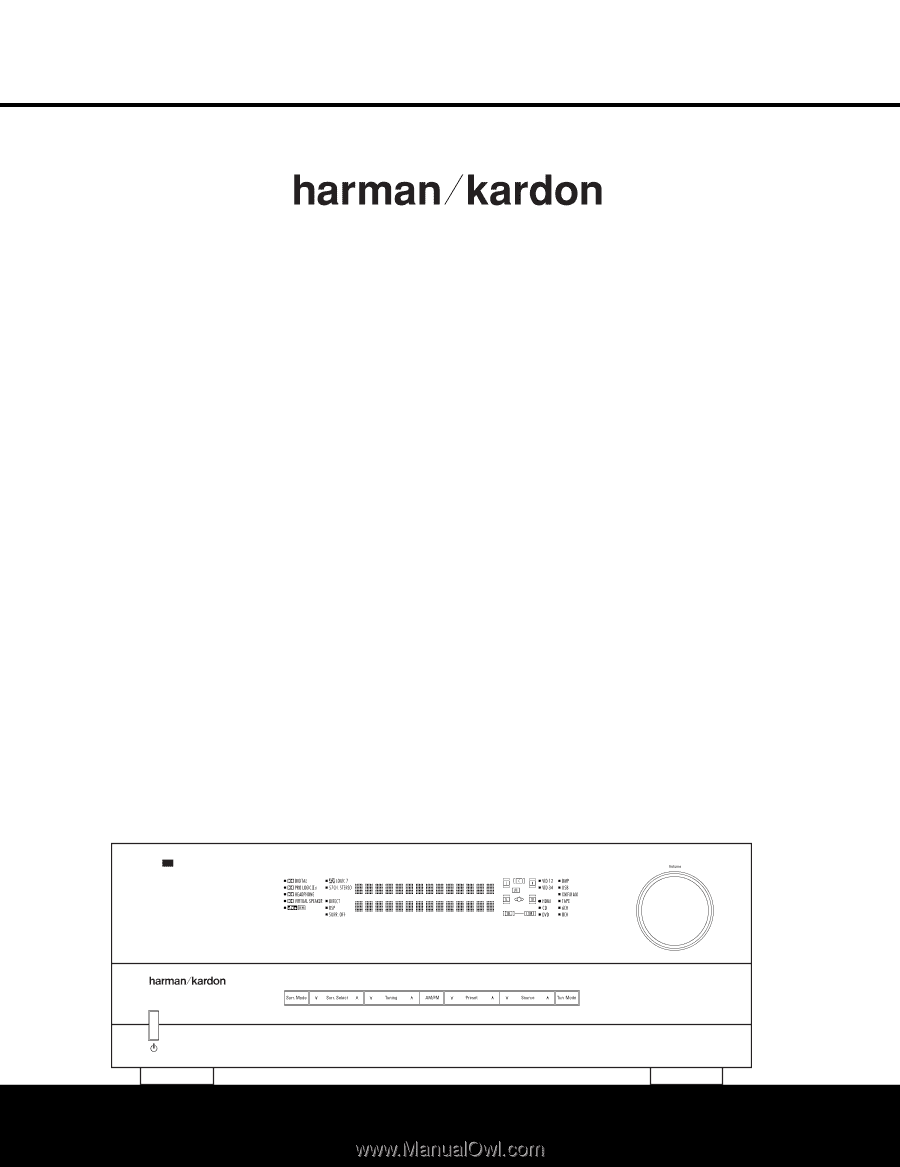
AVR
645
AVR 645
AUDIO/VIDEO RECEIVER
OWNER’S MANUAL
Power for the Digital Revolution
.
®
®