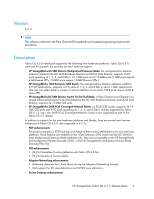HP 1606 HP StorageWorks Fabric OS 6.3.1c Release Notes (5697-0509 September 2 - Page 6
Update recommendation, Supersedes, New features, Diagnostics enhancements, FCIP enhancements
 |
View all HP 1606 manuals
Add to My Manuals
Save this manual to your list of manuals |
Page 6 highlights
Update recommendation All products supported by Fabric OS 6.0.x can be upgraded to Fabric OS 6.3.1c, with the exception of the following switches: • HP StorageWorks 4/8 SAN Switch • HP StorageWorks 4/16 SAN Switch • Brocade 4Gb SAN Switch for HP p-Class BladeSystem • Brocade 4Gb SAN Switch for HP c-Class BladeSystem If applicable, HP recommends that you upgrade to Fabric OS 6.3.1c as soon as possible to take advantage of the latest fixes and features. For more information, see "Firmware upgrades and downgrades" on page 25. Supersedes Fabric OS 6.3.1b, released April 2010 New features This section describes new features introduced with Fabric OS 6.3.0, all of which are carried forward with 6.3.1c. Diagnostics enhancements Fabric OS 6.3.1b added several optional diagnostics enhancements. These enhancements are not fully documented in existing Admin Guides or other materials, but will be captured in future updates and revisions. A brief summary of these enhancements follow: • Identification of slow drain device quickly via Bottleneck Detection • Identification of Virtual Channel (VC) stuck or credit lost condition and generation of RASLOG message (C2-5021) when detected. Unlike previous reporting that indicated when all credits for a VC were missing, this new capability reports on individual credit loss. This is enabled by default and is non-configurable. • General improvements to Bottleneck Detection on both 4G and 8G platforms, including improved accuracy on reporting latency and reporting of latency values in Bottleneck Detection events. • Addition of transmit timeout counter support for 4G platforms. Previously, 4G platforms supported only receive (Rx) timeout counters. • Addition of "edge hold time" option to timeout frames for F_Ports sooner than for E_Ports. This option is disabled by default, but when enabled and properly configured, it reduces the likelihood of devices with high latencies causing frame drops in the core of the fabric and impacting other unrelated flows. FCIP enhancements • FC traffic-Traffic can be transported over an IP network when the 1-GbE or 10-GbE ports are configured to support FCIP. Fabric OS 6.3.0 and later supports up to 20 FCIP tunnels on a DC SAN Director Multiprotocol Extension Blade, and 8 FCIP tunnels on the 1606 Extension SAN Switch. The FCIP tunnels on the local and remote GbE ports act as the Virtual E_Ports (VE_Ports), connecting the local and remote fabrics. Performance is optimized for FCP and FICON traffic using batching/debatching operations on all data and command frames/IUs. This prevents fragmentation 6