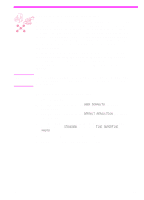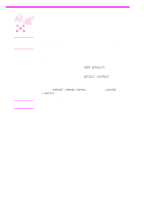HP 3150 HP LaserJet 3150 Product - (English) User Guide Book - Page 151
To adjust the fax sounds line monitor speaker, volume, To adjust ring volume, USER DEFAULTS
 |
UPC - 879889002135
View all HP 3150 manuals
Add to My Manuals
Save this manual to your list of manuals |
Page 151 highlights
Note Note To adjust the fax sounds (line monitor) speaker volume The default set at the factory for the ringer is 3. 1 Press VOLUME. 2 Use the < and > keys to select OFF, 1, 2, 3, 4, 5, or 6, or HIGH and press ENTER/MENU. To adjust ring volume The default set at the factory for ring volume is Medium. 1 Press ENTER/MENU. 2 Use the < and > keys to select USER DEFAULTS and press ENTER/MENU. 3 Use the < and > keys to select VOLUME SETTINGS and press ENTER/MENU. 4 Press the > key once to select RING VOLUME and press ENTER/MENU. 5 Use the < and > keys to select LOW, MEDIUM, HIGH, or OFF and press ENTER/MENU. 6 Press STOP/CLEAR to exit the Menu settings. EN Adjusting general defaults 149
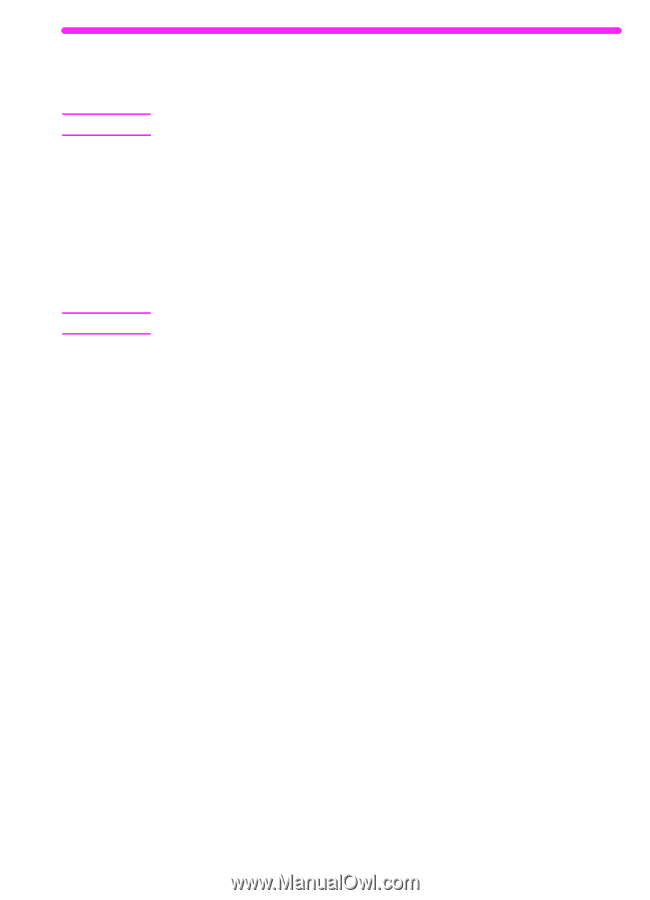
EN
Adjusting general defaults
149
To adjust the fax sounds (line monitor) speaker
volume
Note
The default set at the factory for the ringer is 3.
1
Press
V
OLUME
.
2
Use the
<
and
>
keys to select
OFF
,
1
,
2
,
3
,
4
,
5
, or
6
, or
HIGH
and
press
E
NTER
/M
ENU
.
To adjust ring volume
Note
The default set at the factory for ring volume is Medium.
1
Press
E
NTER
/M
ENU
.
2
Use the
<
and
>
keys to select
USER DEFAULTS
and press
E
NTER
/M
ENU
.
3
Use the
<
and
>
keys to select
VOLUME SETTINGS
and press
E
NTER
/M
ENU
.
4
Press the
>
key once to select
RING VOLUME
and press
E
NTER
/M
ENU
.
5
Use the
<
and
>
keys to select
LOW
,
MEDIUM
,
HIGH
, or
OFF
and
press
E
NTER
/M
ENU
.
6
Press
S
TOP
/C
LEAR
to exit the Menu settings.