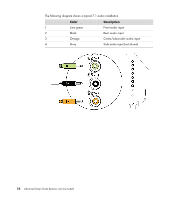HP A6430f Advanced Setup Guide - Page 33
Getting, Started, Turn on the speaker system.
 |
UPC - 883585738946
View all HP A6430f manuals
Add to My Manuals
Save this manual to your list of manuals |
Page 33 highlights
3 Connect the rear speaker cable to the black Audio Line Rear connector on the back of your computer. 4 For type 6 connectors only, connect the side speaker cable to the gray Audio Line Side connector on the back of your computer. 5 Connect the center speaker and subwoofer speaker cable to the gold Audio Line C/ Sub connector on the back of your computer. 6 Connect the cables to the audio system. 7 Connect the front, rear, side, and center speakers to the subwoofer. Refer to the speaker documentation. 8 Turn on the computer. NOTE: Always turn on the computer before the speaker system. 9 Connect the speaker system to the power. 10 Turn on the speaker system. 11 After the speakers are connected to the computer, configure the audio software for sound output for your computer model. Type 6 - multistreaming: See "Configuring multistreaming audio" in the Getting Started guide. Connecting Speakers or Microphone 27