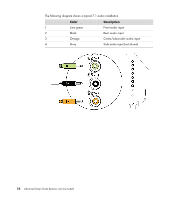HP A6430f Advanced Setup Guide - Page 36
home stereo installation, Y adapter cables
 |
UPC - 883585738946
View all HP A6430f manuals
Add to My Manuals
Save this manual to your list of manuals |
Page 36 highlights
2.1 home stereo installation The following diagram shows a typical two-channel (2.1 speaker) installation that uses passive stereo speakers and plugs into a home stereo standard left and right input. This is only a suggested configuration. Your system may be different. A B C E C DE Computer to 2.1 multichannel audio system connection A Computer back-panel connectors (type 3, type 6, or sound card) B Y adapter cables C Receiver/amplifier (audio input jacks) D Subwoofer E Front speakers (left and right) 30 Advanced Setup Guide (features vary by model)
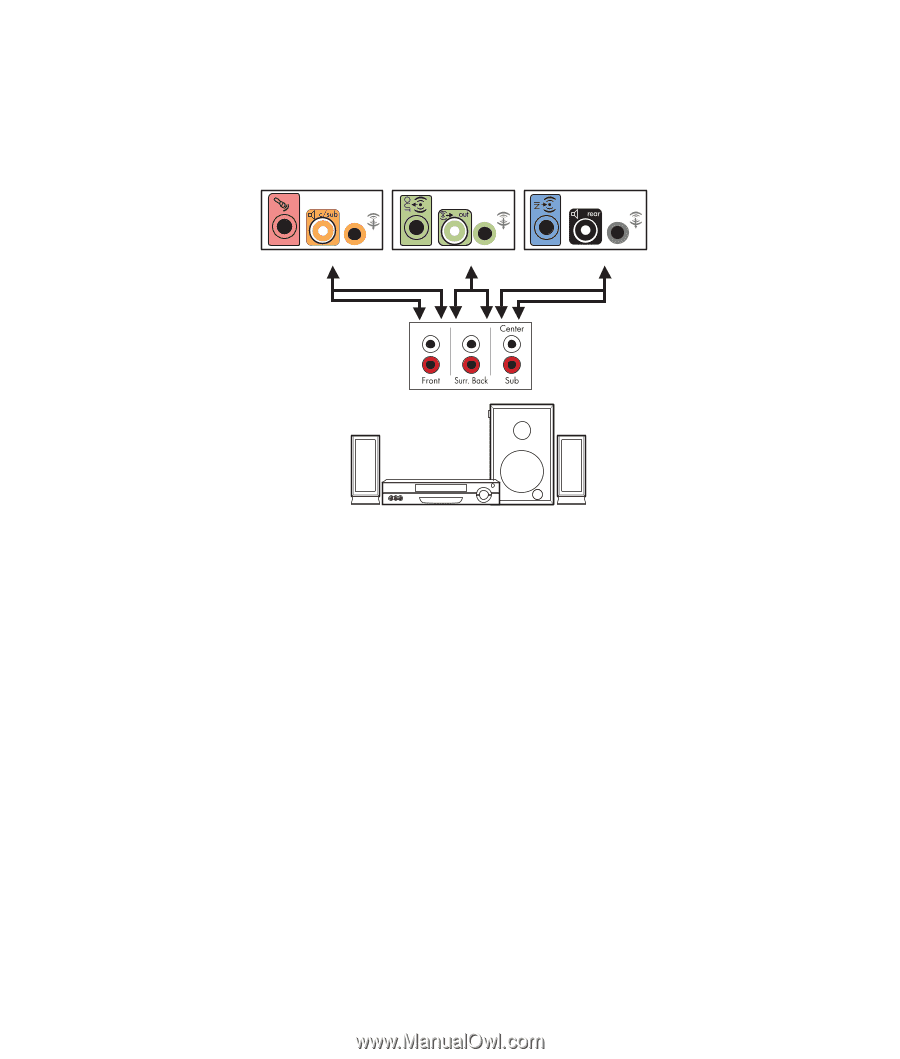
30
Advanced Setup Guide (features vary by model)
2.1 home stereo installation
The following diagram shows a typical two-channel (2.1 speaker) installation that uses
passive stereo speakers and plugs into a home stereo standard left and right input.
This is only a suggested configuration. Your system may be different.
Computer to 2.1 multichannel audio system connection
A
Computer back-panel connectors (type 3, type 6, or sound card)
B
Y adapter cables
C
Receiver/amplifier (audio input jacks)
D
Subwoofer
E
Front speakers (left and right)
A
B
C
E
C
D
E