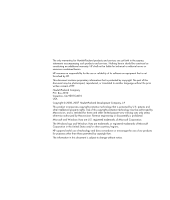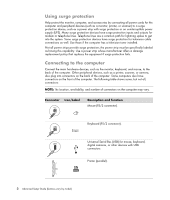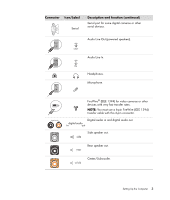HP A6430f Advanced Setup Guide - Page 5
Connecting to a Monitor or High-Definition TV, Connecting to a Standard TV
 |
UPC - 883585738946
View all HP A6430f manuals
Add to My Manuals
Save this manual to your list of manuals |
Page 5 highlights
Connecting to a Monitor or High-Definition TV 51 Choosing the AV connection to use 51 Connecting an HDMI device 53 Connecting a DVI device 54 Connecting to a Standard TV 55 Connecting to component video 55 Connecting to S-video 56 Configuring the TV Tuner 56 Digital versus analog tuner 57 Initial configuration using Windows Media Center setup wizard 57 Changing the tuner settings 58 Index...59 Table of Contents v

Table of Contents
v
Connecting to a Monitor or High-Definition TV
.........................................................
51
Choosing the AV connection to use
....................................................................
51
Connecting an HDMI device
.............................................................................
53
Connecting a DVI device
..................................................................................
54
Connecting to a Standard TV
.................................................................................
55
Connecting to component video
........................................................................
55
Connecting to S-video
......................................................................................
56
Configuring the TV Tuner
.......................................................................................
56
Digital versus analog tuner
...............................................................................
57
Initial configuration using Windows Media Center setup wizard
...........................
57
Changing the tuner settings
...............................................................................
58
Index
.....................................................................................................
59